I aim to keep you ahead of the curve with this one. The ConfigMgr Technical Preview (TP) stream is the place to go for the new features that may hit the main release of ConfigMgr. (See our blog post about TP’s for more.)
In this blog, we’re taking a quick look at the changes to Task Sequences, which have been introduced recently in TP, and we’re hoping that these will hit ConfigMgr 1910 later in the year.
Search the Task Sequence
Here’s a super cool feature, the ability to Search the Task Sequence itself via a simple query box. This feature was introduced in TP 1907 and it has ability to Search Within specific areas and Filter By. It’s a great addition to ConfigMgr, particularly when dealing with large and complex Task Sequences.
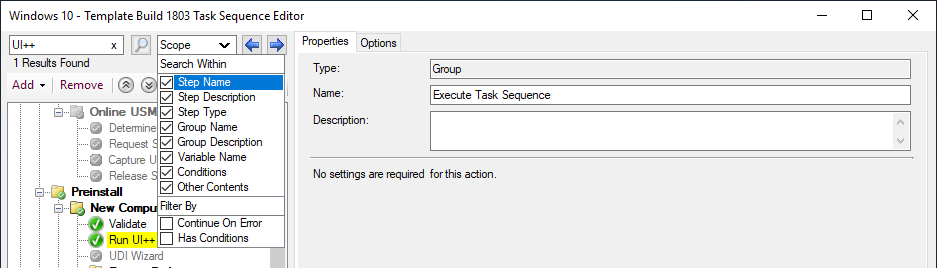
Copy and Paste Conditions
This is something I have personally been wanting for a long time, the ability to copy and paste conditions within a Task Sequence. The cheat in the past has been that you could copy the Task Sequence step and use the conditions from that in new step. However, if the type of step is different, then you were out of luck and had to manually recreate those conditions. For example, a Run Command Line step with conditions needs to be a Run PowerShell script with the same conditions.
Since Technical Preview 1908 this is no longer the case. You can now right click and Cut, Copy or Paste. Note that the standard keyboard shortcuts for those actions are valid here. Surely this will hit in ConfigMgr 1910.
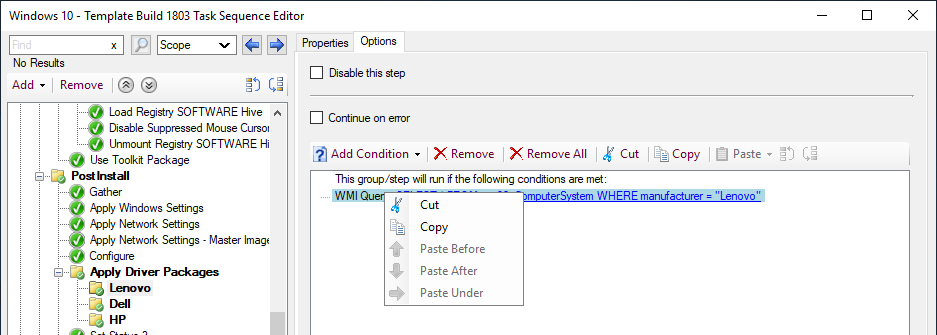
Performance Settings
To improve the performance of a ConfigMgr Task Sequence, we used to change the Power plan of during the build to High Performance and then revert to a Balanced Power Plan at the end.
This would involve calling out PowerCfg and then the GUID for the power scheme. Microsoft even wrote a blog piece about how to achieve this back in 2015, titled Reducing Windows Deployment time using Power Management.
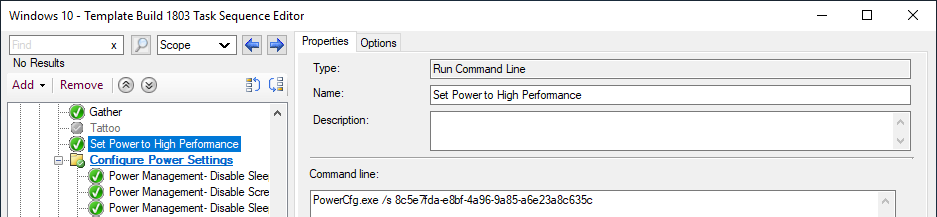
In ConfigMgr 1908 this has been built-in to our Task Sequences. Simply right click a Task Sequence, choose Properties, and go to the Performance tab. Enable Run as high performance power plan. Nice!
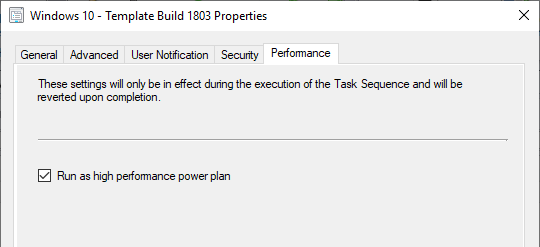
Download Content on Demand on Internet-based devices
We’ve had the ability to use Task Sequences over the Cloud Management Gateway (CMG) since ConfigMgr 1802, but the deployments require you to download all the content locally before the TS starts. Technical Preview 1909 introduces downloading the content on demand to internet-based devices.
The prerequisites for this are:
- It must be an upgrade OS Task Sequence
- You must be using a CMG
- The packages must reside on a cloud distribution point or content enabled CMG.
- The TS must be actioned from the Software Center
You must have the following enabled when deploying:
- Allow task sequence to run for client on the Internet
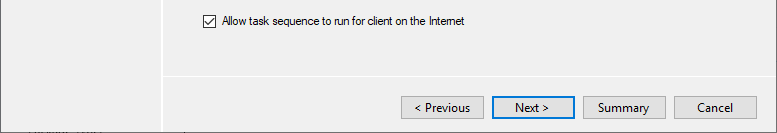
- Download content locally when needed by the running task sequence
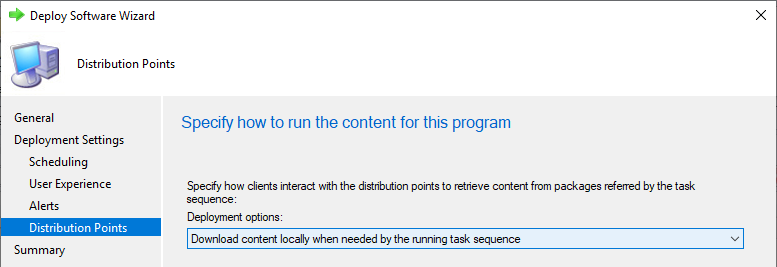
Language Support in a Task Sequence
Here’s a super cool feature which has dropped in ConfigMgr Technical Preview 1909, when using the Apply Windows Settings step. Configuration changes you make here will be written into the unattend.xml and processed during the OSD.
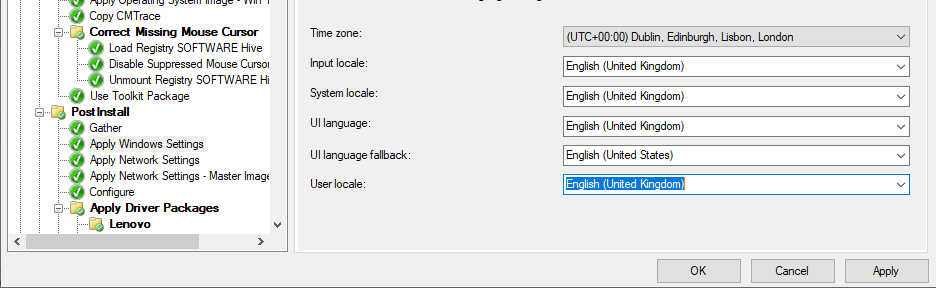
The following Task Sequence variables are associated with this step:
- OSDWindowsSettingsInputLocaleOverride
- OSDWindowsSettingsSystemLocaleOverride
- OSDWindowsSettingsUserLocaleOverride
- OSDWindowsSettingsUILanguageOverride
- OSDWindowsSettingsUILanguageFallbackOverride
- OSDTimeZoneOverride
There shouldn’t be any reason why these cool features don’t hit ConfigMgr 1910, here’s to hoping that they do.





