Back
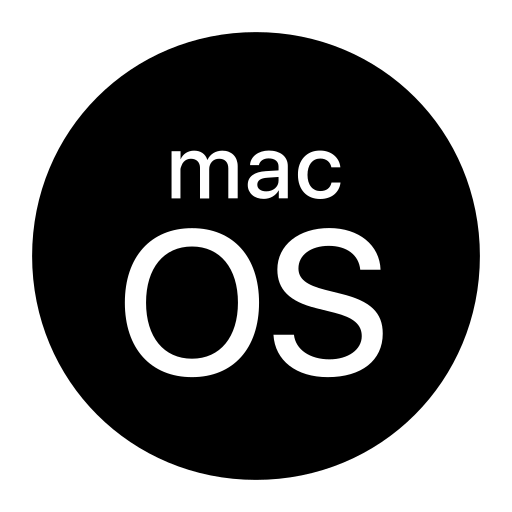
Aircall
Patches for Aircall
macOS
1 patches available
Cloud-based call center and phone system software
Aircall Workspace x64 Version 1.12.2.35251
Release Date
12/2/2025
Bug Fix?
Yes
Minor Release?
Yes
Patch Notes

Release notes are not updated yet.
Aircall Workspace x64 Version 1.11.17.32935
Release Date
10/30/2025
Bug Fix?
Yes
Minor Release?
Yes
Patch Notes

Release notes are not updated yet.
Aircall Workspace x64 Version 1.11.17.32935
Release Date
10/30/2025
Bug Fix?
Yes
Minor Release?
Yes
Patch Notes

Release notes are not updated yet.
Aircall Workspace x64 Version 1.11.15.32614
Release Date
10/27/2025
Bug Fix?
Yes
Minor Release?
Yes
Patch Notes

Release notes are not updated yet.
Aircall Workspace x64 Version 1.11.15.32614
Release Date
10/27/2025
Bug Fix?
Yes
Minor Release?
Yes
Patch Notes

Release notes are not updated yet.
Aircall Workspace x64 Version 1.11.11.31293
Release Date
10/13/2025
Bug Fix?
Yes
Minor Release?
Yes
Patch Notes

Release notes are not updated yet.
Aircall Workspace x64 Version 1.11.11.31293
Release Date
10/13/2025
Bug Fix?
Yes
Minor Release?
Yes
Patch Notes

Release notes are not updated yet.
Aircall Workspace x64 Version 1.11.8.29910
Release Date
9/29/2025
Bug Fix?
Yes
Minor Release?
Yes
Patch Notes

Release notes are not yet released
Aircall Workspace x64 Version 1.11.8.29910
Release Date
9/29/2025
Bug Fix?
Yes
Minor Release?
Yes
Patch Notes

Release notes are not yet released
Aircall Workspace x64 Version 1.11.6.29368
Release Date
9/22/2025
Bug Fix?
Yes
Minor Release?
Yes
Patch Notes

Release notes are not yet released
Aircall Workspace x64 Version 1.11.6.29368
Release Date
9/22/2025
Bug Fix?
Yes
Minor Release?
Yes
Patch Notes

Release notes are not yet released
Aircall Workspace x64 Version 1.11.0.28321
Release Date
9/5/2025
Bug Fix?
Yes
Minor Release?
Yes
Patch Notes

Release Notes - September 2025$$$09-05-2025$$$$$$New Features$$$Aircall Workspace – Guided Onboarding$$$A revamped Help & Feedback menu now includes the first tutorial; with an interactive walkthrough (“Set up your space!”) that helps users get started with setup; customization; and automation features.$$$Who it applies to: All users.$$$Platform: Desktop / CTI.$$$Learn more: Aircall Workspace - Help and Feedback$$$$$$Aircall Workspace – New Feature Highlights & Tips$$$In-app “What’s New” tips make it easier to discover recent features and fixes directly within the workspace.$$$Who it applies to: All users.$$$Platform: Desktop / CTI.$$$$$$Improvements$$$Aircall Workspace – General Updates$$$Minor improvements and updates have been made to enhance overall app stability and usability.$$$Who it applies to: All users.$$$Platform: Desktop / CTI.$$$$$$Fixed Bugs$$$Aircall Workspace – Keyboard Shortcuts$$$Issue: Some keyboard shortcut options were not working.$$$Solution: All shortcut options now function as intended.$$$Platform: Desktop / CTI.$$$Learn more: Aircall Workspace - Shortcuts Settings$$$$$$Aircall Workspace – Conversation Access for Transfers & Conferences$$$Issue: Users added to calls via transfer or conference could not see past conversation details.$$$Solution: Users can now view past conversation details even if not assigned to the number (future activity remains hidden).$$$Platform: Desktop / CTI.$$$$$$Aircall Workspace – Working Hours$$$Issue: Working hours were not persisting when switching to offline status; and time slots could not be fully deleted.$$$Solution: Working hours now save correctly and all time slots can be deleted as expected.$$$Platform: Desktop / CTI.$$$$$$Aircall Workspace – Missed Call Access for User Extensions$$$Issue: Users could not access missed calls to their extension if the Aircall number wasn’t assigned to them.$$$Solution: Users can now access missed calls tied to their extension regardless of number assignment.$$$Platform: Desktop / CTI.$$$Learn more: User Extensions in Aircall$$$$$$Aircall Workspace – Outbound Number Consistency$$$Issue: The outbound “from” number displayed incorrectly when switching conversations.$$$Solution: Outbound calls now consistently show the correct number.$$$Platform: Desktop / CTI.$$$$$$Coming Soon$$$Aircall Workspace – Apple Silicon App Notification$$$Apple Silicon users running the Intel app will see a banner prompting them to install the correct version to avoid performance issues.$$$Who it applies to: Apple Silicon desktop users.$$$Platform: Desktop / CTI.$$$$$$Aircall Workspace – Version Deprecation (<1.9.1)$$$Versions older than 1.9.1 will be deprecated to ensure stability; security; and consistent user experience. Affected users will receive an update prompt with a final deadline.$$$Who it applies to: All users on versions <1.9.1.$$$Platform: Desktop / CTI.
Aircall Workspace x64 Version 1.11.0.28321
Release Date
9/5/2025
Bug Fix?
Yes
Minor Release?
Yes
Patch Notes

Release Notes - September 2025$$$09-05-2025$$$$$$New Features$$$Aircall Workspace – Guided Onboarding$$$A revamped Help & Feedback menu now includes the first tutorial; with an interactive walkthrough (“Set up your space!”) that helps users get started with setup; customization; and automation features.$$$Who it applies to: All users.$$$Platform: Desktop / CTI.$$$Learn more: Aircall Workspace - Help and Feedback$$$$$$Aircall Workspace – New Feature Highlights & Tips$$$In-app “What’s New” tips make it easier to discover recent features and fixes directly within the workspace.$$$Who it applies to: All users.$$$Platform: Desktop / CTI.$$$$$$Improvements$$$Aircall Workspace – General Updates$$$Minor improvements and updates have been made to enhance overall app stability and usability.$$$Who it applies to: All users.$$$Platform: Desktop / CTI.$$$$$$Fixed Bugs$$$Aircall Workspace – Keyboard Shortcuts$$$Issue: Some keyboard shortcut options were not working.$$$Solution: All shortcut options now function as intended.$$$Platform: Desktop / CTI.$$$Learn more: Aircall Workspace - Shortcuts Settings$$$$$$Aircall Workspace – Conversation Access for Transfers & Conferences$$$Issue: Users added to calls via transfer or conference could not see past conversation details.$$$Solution: Users can now view past conversation details even if not assigned to the number (future activity remains hidden).$$$Platform: Desktop / CTI.$$$$$$Aircall Workspace – Working Hours$$$Issue: Working hours were not persisting when switching to offline status; and time slots could not be fully deleted.$$$Solution: Working hours now save correctly and all time slots can be deleted as expected.$$$Platform: Desktop / CTI.$$$$$$Aircall Workspace – Missed Call Access for User Extensions$$$Issue: Users could not access missed calls to their extension if the Aircall number wasn’t assigned to them.$$$Solution: Users can now access missed calls tied to their extension regardless of number assignment.$$$Platform: Desktop / CTI.$$$Learn more: User Extensions in Aircall$$$$$$Aircall Workspace – Outbound Number Consistency$$$Issue: The outbound “from” number displayed incorrectly when switching conversations.$$$Solution: Outbound calls now consistently show the correct number.$$$Platform: Desktop / CTI.$$$$$$Coming Soon$$$Aircall Workspace – Apple Silicon App Notification$$$Apple Silicon users running the Intel app will see a banner prompting them to install the correct version to avoid performance issues.$$$Who it applies to: Apple Silicon desktop users.$$$Platform: Desktop / CTI.$$$$$$Aircall Workspace – Version Deprecation (<1.9.1)$$$Versions older than 1.9.1 will be deprecated to ensure stability; security; and consistent user experience. Affected users will receive an update prompt with a final deadline.$$$Who it applies to: All users on versions <1.9.1.$$$Platform: Desktop / CTI.
Aircall Workspace x64 Version 1.9.1.27215
Release Date
8/23/2025
Bug Fix?
Yes
Minor Release?
No
Patch Notes

Release Notes - August 2025$$$New Features$$$Zoho CRM – WhatsApp text message logging$$$Customers with the WhatsApp channel enabled in Aircall can now log WhatsApp text messages directly in Zoho CRM.$$$Who it applies to: Users of the Zoho CRM integration.$$$Platform: Web app (Zoho CRM integration).$$$Learn more: How To Use Your Zoho CRM Integration$$$$$$AI Voice Agent – New webhook wvents$$$Three new webhook events are available to track virtual agent call lifecycle: VOICE_VIRTUAL_AGENT_STARTED; VOICE_VIRTUAL_AGENT_ENDED; and VOICE_VIRTUAL_AGENT_ESCALATED. These events enable better logging; custom workflows; and analytics for VA-handled calls.$$$Who it applies to: Developers; partners; and customers using the AI Voice Agent and webhooks$$$Platform: API / Webhooks$$$$$$Number Management – German Mobile Numbers Available in Self-Service$$$Admins can now purchase German mobile numbers via Self-Service. To comply with local regulations; KYC/RIS documentation is required and will be validated by Twilio. If a bundle is rejected or needs review; the bundle ID can be found under Admin Portal ? Number Details.$$$$$$Required documentation includes:$$$Company address$$$Company details and proof of business$$$Who it applies to: Admins purchasing German mobile numbers$$$Platform: Admin Portal (Web)$$$$$$Improvements$$$Pipedrive – Multiple phone number formats$$$The Pipedrive integration now supports multiple phone number formats (beyond E.164); enabling contact search even when numbers are saved in local or alternative formats.$$$Who it applies to: Users of the Pipedrive integration.$$$Platform: Web app (Pipedrive integration).$$$Learn more: Pipedrive – How Does the Pipedrive Integration Work? | Recent Updates to the Pipedrive Integration$$$$$$Mobile – Calling and notification Improvements$$$Enhancements to calling features and context on mobile.$$$$$$WhatsApp Voice Notes on mobile: Record and send WhatsApp voice notes directly from the app.$$$Transfer a call to a Team on iOS: Choose to transfer an active call to a specific teammate or an entire team (now on iOS; as on Android and Desktop).$$$LiveCall Time Zones on iOS: See the callee’s time zone for outbound calls when different from your own.$$$Action required: Android = 7.7.0; iOS = 8.8.0.$$$Who it applies to: Mobile app users$$$Platform: Mobile (iOS; Android)$$$$$$Fixed Bugs$$$Mobile – Delayed notifications priority$$$App notifications were sometimes treated as lower priority on phones; causing delays for missed call and incoming message alerts.$$$Solution: Notification priority handling has been updated to ensure timely delivery. (Available with Android = 7.7.0 and iOS = 8.8.0.)$$$Platform: Mobile (iOS; Android)
Aircall Workspace x64 Version 1.9.1.27215
Release Date
8/23/2025
Bug Fix?
Yes
Minor Release?
No
Patch Notes

Refer: https://support.aircall.io/hc/en-gb/p/ai-support/sections/29441735269277$$$$$$The most recent release notes are available from July 2025; and the documentation doesnt include any information about planned releases for August 2025.
Aircall Workspace x64 Version 1.8.1.26366
Release Date
7/30/2025
Bug Fix?
Yes
Minor Release?
Yes
Patch Notes

What’s new?$$$$$$Minor improvements; updates; and fixes are now live in Aircall Workspace$$$$$$Fixes:$$$$$$Freeze on ringing: on Windows focus handling is now fixed to ensure that other apps do not freeze when the AW app is ringing.$$$Wrong assignment display: conversations incorrectly appeared as Assigned to you due to mismatch in legacy vs new assignment logic—now fixed for accuracy.$$$Display mismatch: consistency between missed calls counter and list values established.$$$Conversation not loading: conversations containing messages with unknown status caused conversations to fail—status now properly handled to ensure loading works.$$$Missing playback buttons: recording and voicemail fetch logic updated so recordings and transcriptions display correctly.$$$Coming soon:$$$$$$Improved onboarding: revamped Help & Feedback menu with the first tutorial available.$$$New feature highlights & tips: in-app tips and a What’s New section will improve discoverability of recent features and fixes.$$$Unified login across apps: we’re introducing a shared login experience across desktop; web; and mobile—making sign-in faster and more reliable.Aircall Workspace - User Profile Overview.
Aircall Workspace x64 Version 1.8.1.26366
Release Date
7/30/2025
Bug Fix?
Yes
Minor Release?
Yes
Patch Notes

What’s new?$$$$$$Minor improvements; updates; and fixes are now live in Aircall Workspace$$$$$$Fixes:$$$$$$Freeze on ringing: on Windows focus handling is now fixed to ensure that other apps do not freeze when the AW app is ringing.$$$Wrong assignment display: conversations incorrectly appeared as Assigned to you due to mismatch in legacy vs new assignment logic—now fixed for accuracy.$$$Display mismatch: consistency between missed calls counter and list values established.$$$Conversation not loading: conversations containing messages with unknown status caused conversations to fail—status now properly handled to ensure loading works.$$$Missing playback buttons: recording and voicemail fetch logic updated so recordings and transcriptions display correctly.$$$Coming soon:$$$$$$Improved onboarding: revamped Help & Feedback menu with the first tutorial available.$$$New feature highlights & tips: in-app tips and a What’s New section will improve discoverability of recent features and fixes.$$$Unified login across apps: we’re introducing a shared login experience across desktop; web; and mobile—making sign-in faster and more reliable.Aircall Workspace - User Profile Overview.
Aircall Workspace x64 Version 1.7.12.25153
Release Date
7/21/2025
Bug Fix?
Yes
Minor Release?
Yes
Patch Notes

What’s new?$$$$$$Minor improvements; updates; and fixes are now live in Aircall Workspace$$$$$$Key Features:$$$$$$VM transcript copy/paste: you can now copy voicemail transcripts directly from the Inbox list for easy reuse.$$$Faster conversation assignment: in the Inbox or Call Ended view; simply type a name; press Enter; and the first result is instantly assigned—no need to click or manually save.$$$Fixes:$$$$$$Cross-device action sync: actions like conversation closure from mobile now sync correctly with the desktop app.$$$Session sync across apps: unread counters now update properly when the same agent takes action from different apps (web/desktop).$$$Coming soon:$$$$$$Improved onboarding: new tutorials and a revamped Help & Feedback menu will better support onboarding.$$$New feature highlights & tips: in-app tips and a What’s New section will improve discoverability of recent features and fixes.$$$Unified login across apps: we’re introducing a shared login experience across desktop; web; and mobile—making sign-in faster and more reliable.Aircall Workspace - User Profile Overview.
Aircall Workspace x64 Version 1.7.12.25153
Release Date
7/21/2025
Bug Fix?
Yes
Minor Release?
Yes
Patch Notes

What’s new?$$$$$$Minor improvements; updates; and fixes are now live in Aircall Workspace$$$$$$Key Features:$$$$$$VM transcript copy/paste: you can now copy voicemail transcripts directly from the Inbox list for easy reuse.$$$Faster conversation assignment: in the Inbox or Call Ended view; simply type a name; press Enter; and the first result is instantly assigned—no need to click or manually save.$$$Fixes:$$$$$$Cross-device action sync: actions like conversation closure from mobile now sync correctly with the desktop app.$$$Session sync across apps: unread counters now update properly when the same agent takes action from different apps (web/desktop).$$$Coming soon:$$$$$$Improved onboarding: new tutorials and a revamped Help & Feedback menu will better support onboarding.$$$New feature highlights & tips: in-app tips and a What’s New section will improve discoverability of recent features and fixes.$$$Unified login across apps: we’re introducing a shared login experience across desktop; web; and mobile—making sign-in faster and more reliable.Aircall Workspace - User Profile Overview.
Aircall Workspace x64 Version 1.7.2.23424
Release Date
6/30/2025
Bug Fix?
Yes
Minor Release?
Yes
Patch Notes

What’s new?$$$$$$Minor improvements; updates; and fixes are now live in Aircall Workspace$$$$$$Key Features:$$$$$$Messages view: lists messaging conversations by type (SMS/ MMS; WhatsApp); enabling a better user experience for messaging-heavy teams.$$$Keep app on top: enable this setting (Settings > Call setting > Keep app on top) to keep the Aircall app always visible above other windows—ideal for multitasking with tools like your CRM when your app is in reduced size.$$$Faster call tagging in call bubbles: you can now search for a tag; press Enter to select it; and it’s saved instantly—no need to click through the list or hit the save button.$$$Power Dialer improvement:$$$Agents can now re-queue a contact from the Power Dialer session directly from the call-ended view—ideal for unanswered calls or when a follow-up attempt is needed.$$$Agents can now pause Power Dialing sessions in the detached call window as well as in the call ended view.$$$Related conversations improvement:$$$Easier navigation between related conversations: when your customer has multiple numbers or interacts with several Aircall lines; you can now seamlessly switch between related conversations. Use the new “Back” button to return to the previous conversation without searching the list.$$$Improved traceability for related conversations: when interacting with the same customer across different lines; system logs now capture the switch (only if you change the line from the conversation thread). You’ll see “Continued on < - >” in the original thread and “Initiated from < - >” in the new one—each with a link for easy navigation.$$$Fixes:$$$$$$Insight card state retention: when manually reduced in smaller views; the Insight Card now retains its collapsed state across navigation.$$$Conversation header cleanup: for unknown contacts; the phone number now appears only once in the conversation header—no more duplicates.$$$Improved display of anonymous calls: anonymous calls now display correctly as “Anonymous”.$$$Missed call counter fix: mismatches between the missed call counter and inbox results are now resolved.
Aircall Workspace x64 Version 1.7.2.23424
Release Date
6/30/2025
Bug Fix?
Yes
Minor Release?
Yes
Patch Notes

What’s new?$$$$$$Minor improvements; updates; and fixes are now live in Aircall Workspace$$$$$$Key Features:$$$$$$Messages view: lists messaging conversations by type (SMS/ MMS; WhatsApp); enabling a better user experience for messaging-heavy teams.$$$Keep app on top: enable this setting (Settings > Call setting > Keep app on top) to keep the Aircall app always visible above other windows—ideal for multitasking with tools like your CRM when your app is in reduced size.$$$Faster call tagging in call bubbles: you can now search for a tag; press Enter to select it; and it’s saved instantly—no need to click through the list or hit the save button.$$$Power Dialer improvement:$$$Agents can now re-queue a contact from the Power Dialer session directly from the call-ended view—ideal for unanswered calls or when a follow-up attempt is needed.$$$Agents can now pause Power Dialing sessions in the detached call window as well as in the call ended view.$$$Related conversations improvement:$$$Easier navigation between related conversations: when your customer has multiple numbers or interacts with several Aircall lines; you can now seamlessly switch between related conversations. Use the new “Back” button to return to the previous conversation without searching the list.$$$Improved traceability for related conversations: when interacting with the same customer across different lines; system logs now capture the switch (only if you change the line from the conversation thread). You’ll see “Continued on < - >” in the original thread and “Initiated from < - >” in the new one—each with a link for easy navigation.$$$Fixes:$$$$$$Insight card state retention: when manually reduced in smaller views; the Insight Card now retains its collapsed state across navigation.$$$Conversation header cleanup: for unknown contacts; the phone number now appears only once in the conversation header—no more duplicates.$$$Improved display of anonymous calls: anonymous calls now display correctly as “Anonymous”.$$$Missed call counter fix: mismatches between the missed call counter and inbox results are now resolved.
Aircall Workspace x64 Version 1.6.7.21472
Release Date
6/9/2025
Bug Fix?
Yes
Minor Release?
Yes
Patch Notes

What’s new?$$$$$$Minor improvements; updates; and fixes are now live in Aircall Workspace$$$$$$Key Features:$$$$$$Status enhanced visibility & navigation improvements:$$$Full-screen view: enhanced “unavailable” status visibility with a one-click switch to “available.”$$$Reduced view: status remains accessible even without the sidebar; with simplified switching.$$$Status setting: agents can now go “unavailable” without choosing a sub-status—displayed as “Do Not Disturb” for others (to Teammates and in Dashboard).$$$Voicemail player & transcript: voicemails from missed calls can now be played and their transcripts viewed directly from the Inbox list; with no extra clicks—still accessible in conversation details.$$$Fixes:$$$$$$Conversation unread indicator issue: unread indicator is now cleared for all teammates on shared lines when a callback is made—just like it already works when replying to a message or closing the conversation.$$$AW CTI – event not triggered: “user.closed” event now correctly fires when a user becomes unavailable; enabling CTI to trigger custom actions.$$$Access to transferred conversation issue: conversation details are now correctly shown during and after the call; even when the receiving user isnt assigned to the original line.$$$Minor UI consistency fixes.
Aircall Workspace x64 Version 1.6.7.21472
Release Date
6/9/2025
Bug Fix?
Yes
Minor Release?
Yes
Patch Notes

What’s new?$$$$$$Minor improvements; updates; and fixes are now live in Aircall Workspace$$$$$$Key Features:$$$$$$Status enhanced visibility & navigation improvements:$$$Full-screen view: enhanced “unavailable” status visibility with a one-click switch to “available.”$$$Reduced view: status remains accessible even without the sidebar; with simplified switching.$$$Status setting: agents can now go “unavailable” without choosing a sub-status—displayed as “Do Not Disturb” for others (to Teammates and in Dashboard).$$$Voicemail player & transcript: voicemails from missed calls can now be played and their transcripts viewed directly from the Inbox list; with no extra clicks—still accessible in conversation details.$$$Fixes:$$$$$$Conversation unread indicator issue: unread indicator is now cleared for all teammates on shared lines when a callback is made—just like it already works when replying to a message or closing the conversation.$$$AW CTI – event not triggered: “user.closed” event now correctly fires when a user becomes unavailable; enabling CTI to trigger custom actions.$$$Access to transferred conversation issue: conversation details are now correctly shown during and after the call; even when the receiving user isnt assigned to the original line.$$$Minor UI consistency fixes.
Aircall Workspace x64 Version 1.6.4.21123
Release Date
5/28/2025
Bug Fix?
No
Minor Release?
Yes
Patch Notes

What’s new?$$$Minor improvements; updates; and fixes are now live in Aircall Workspace$$$Key Features:$$$Inbox items: timestamp (date and time) of the last interaction is now available; instead of just the date previously.$$$Transfer to team: when transfer is initiated along with team availability status the number of available teammates is displayed for easier handoff.$$$Customization onboarding tips: to facilitate onboarding; quick tips now guide users through key settings:$$$Customize Inbox- add/remove categories across views.$$$Category definitions- help to understand what each category shows.$$$Auto-close conversations- activate automatic closing after calls (if no mandatory tagging).$$$Fixes:$$$Inconsistent display: bulk open/close actions now show correct results instantly - no refresh needed thanks to improved cache handling.$$$SMS sending issue: text input issue is now resolved - users can start new conversations without blockers when only one SMS/MMS-capable number is available.$$$Calls disappearing issue: calls are now displayed consistently thanks to improved handling of anonymous calls.
Aircall Workspace x64 Version 1.6.0.20460
Release Date
5/7/2025
Bug Fix?
Yes
Minor Release?
Yes
Patch Notes

Release notes are not updated.$$$Refer -https://support.aircall.io/hc/en-gb/p/ai-support/articles/27076396753565
Aircall Workspace x64 Version 1.6.1.20553
Release Date
5/6/2025
Bug Fix?
No
Minor Release?
Yes
Patch Notes

What’s new?$$$$$$The new version of Aircall Everywhere SDK V2 built on Aircall Workspace App has been released.$$$$$$The new version of the SDK can be used by customers and partners to embed Aircall Workspace as a CTI and migrate from Aircall Phone CTI.$$$$$$Key Fe
Aircall Version 3.1.66
Release Date
2/17/2025
Bug Fix?
No
Minor Release?
No
Patch Notes

Cloud-based call center and phone system software
Aircall Version 3.1.66
Release Date
2/17/2025
Bug Fix?
No
Minor Release?
No
Patch Notes

Cloud-based call center and phone system software
Aircall Workspace x64 Version 1.3.9.16150
Release Date
2/12/2025
Bug Fix?
Yes
Minor Release?
Yes
Patch Notes

Release notes are not updated.$$$Refer - https://support.aircall.io/hc/en-gb/p/ai-support/articles/24849428409373
Aircall Workspace x64 Version 1.3.4.15718
Release Date
1/31/2025
Bug Fix?
Yes
Minor Release?
Yes
Patch Notes

Release notes are not updated.$$$Refer - https://support.aircall.io/hc/en-gb/p/ai-support/articles/24849428409373
Aircall Workspace x64 Version 1.3.1.15250
Release Date
1/20/2025
Bug Fix?
Yes
Minor Release?
Yes
Patch Notes

Vendor not yet updated$$$https://support.aircall.io/hc/en-gb/p/ai-support/sections/16408014759069
Aircall Workspace x64 Version 1.2.1.13261
Release Date
11/18/2024
Bug Fix?
No
Minor Release?
No
Patch Notes

Vendor not yet updated$$$https://support.aircall.io/hc/en-gb/sections/16408014759069-Release-Notes-2024
Aircall x64 Version 3.1.18.5348
Release Date
4/29/2024
Bug Fix?
Yes
Minor Release?
Yes
Patch Notes

not updated by vendor.
Aircall x64 Version 3.1.17.5213
Release Date
4/19/2024
Bug Fix?
Yes
Minor Release?
Yes
Patch Notes

not updated by vendor.
Aircall x64 Version 3.1.14.4541
Release Date
3/25/2024
Bug Fix?
No
Minor Release?
Yes
Patch Notes

25-March-2024$$$Feature Area$$$Description$$$More Information$$$Task Closing Automation on HubSpottThis feature enables admins to create a rule in the Hubspot integration settings page to determine when a task should be closed in Hubspot. In this rule they can choose a set of default outcomes and a criteria to close a task after a call.tHubSpot Task Closing Automation$$$Speakers & Microphone testtGives the possibility to perform a speaker and microphone “quality check” to make sure devices have good quality; and to prevent audio quality issues during calls.tSpeakers & Microphone - Quality Test$$$Salesloft V3tIts our new version of the Salesloft integration. The new version is has exactly the same features as the previous version; but built on our own technology platform.tHow To Configure Your Salesloft Integration
Interested in automating patching for Aircall?


