Back
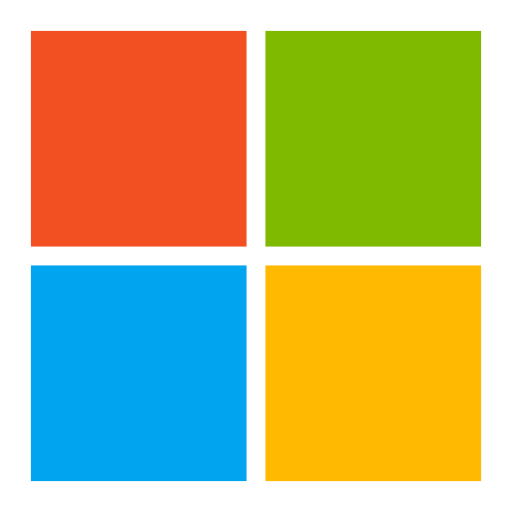
Microsoft Corporation
Patches for Surface Pro 9 Update Win11 BIOS/Driver x64
Windows
0 patches available
Drivers and firmware for the Surface Pro 9 with Intel Processor
Surface Pro 9 Update Win11 BIOS/Driver x64 Version 25.083.31014.0
Release Date
9/17/2025
Bug Fix?
Yes
Minor Release?
Yes
Patch Notes

** File cannot be scanned in VirusTotal**$$$$$$Refer - https://support.microsoft.com/en-us/surface/surface-pro-9-update-history-ba688664-6449-4a05-ac10-84c9731ba65e
Surface Pro 9 Update Win11 BIOS/Driver x64 Version 25.072.20691.0
Release Date
8/22/2025
Bug Fix?
Yes
Minor Release?
Yes
Patch Notes

** File cannot be scanned in VirusTotal**$$$$$$Refer - https://support.microsoft.com/en-us/surface/surface-pro-9-update-history-ba688664-6449-4a05-ac10-84c9731ba65e
Surface Pro 9 Update Win11 BIOS/Driver x64 Version 25.072.20691.0
Release Date
8/22/2025
Bug Fix?
Yes
Minor Release?
Yes
Patch Notes

** File cannot be scanned in VirusTotal**$$$$$$Refer - https://support.microsoft.com/en-us/surface/surface-pro-9-update-history-ba688664-6449-4a05-ac10-84c9731ba65e
Surface Pro 9 Update Win11 BIOS/Driver x64 Version 25.053.32472.0
Release Date
7/18/2025
Bug Fix?
Yes
Minor Release?
Yes
Patch Notes

** File cannot be scanned in VirusTotal**$$$$$$Refer - https://support.microsoft.com/en-us/surface/surface-pro-9-update-history-ba688664-6449-4a05-ac10-84c9731ba65e
Surface Pro 9 Update Win11 BIOS/Driver x64 Version 25.053.32472.0
Release Date
7/18/2025
Bug Fix?
Yes
Minor Release?
Yes
Patch Notes

** File cannot be scanned in VirusTotal**$$$$$$Refer - https://support.microsoft.com/en-us/surface/surface-pro-9-update-history-ba688664-6449-4a05-ac10-84c9731ba65e
Surface Pro 9 Update Win11 BIOS/Driver x64 Version 25.052.21398.0
Release Date
7/9/2025
Bug Fix?
Yes
Minor Release?
Yes
Patch Notes

** File cannot be scanned in VirusTotal**$$$$$$$$$Surface Pro 9 update history$$$Applies To$$$Surface devices will receive driver and firmware updates until the date listed in the Surface devices driver and firmware lifecycle for Windows-based devices.$$$$$$Surface Pro 9 with Intel Processor$$$Surface Pro 9 with 5G (SQ3 Processor)$$$To keep your Surface Pro 9 with Intel Processor performing its best; make sure that you have the latest Surface updates.$$$$$$How to get updates$$$$$$Improvements and fixes in the updates$$$$$$Additional steps for Surface Pro 9 with Intel Processor$$$$$$How to get updates$$$Surface updates are released in stages—not every Surface will receive updates at the same time; but theyll be delivered to all devices. If you haven’t previously received updates; you can manually update by following the steps at Download drivers and firmware for Surface. $$$$$$You can quickly check the health of your Surface drivers and firmware using the Surface app.$$$$$$Open the Surface app$$$$$$In the Surface app; expand Help & support to check the update status.$$$$$$If there are updates available; select the Check for updates button to open Windows Update and install the available updates. $$$$$$If you dont have the Surface app installed; you can download the Surface app from the Microsoft Store. After the download is complete; select Start and enter Surface in Search. Then; select the app from the list of results$$$$$$Notes: $$$$$$Firmware updates can’t be uninstalled or reverted to an earlier version.$$$$$$When you install the latest update; youll also get all the previous updates if your Surface doesnt have them already. Only updates that apply to Surface will be downloaded and installed.$$$$$$After the updates are installed; restart your device to complete the installation process. To restart your device; select Start ; and then select Power > Restart.$$$$$$Improvements and fixes in the updates$$$July 2025 updates$$$July 1 release$$$$$$The following update is available for Surface Pro 9 with Intel Processor devices running Windows 10; Version 22H2 or greater.$$$$$$Improvements and fixes:$$$$$$Security: $$$$$$Addresses device security vulnerability related to Intel advisory CVE 2025-20006 that may allow unauthenticated user to enable denial of service via adjacent access.
Surface Pro 9 Update Win11 BIOS/Driver x64 Version 25.052.21398.0
Release Date
7/9/2025
Bug Fix?
Yes
Minor Release?
Yes
Patch Notes

** File cannot be scanned in VirusTotal**$$$$$$$$$Surface Pro 9 update history$$$Applies To$$$Surface devices will receive driver and firmware updates until the date listed in the Surface devices driver and firmware lifecycle for Windows-based devices.$$$$$$Surface Pro 9 with Intel Processor$$$Surface Pro 9 with 5G (SQ3 Processor)$$$To keep your Surface Pro 9 with Intel Processor performing its best; make sure that you have the latest Surface updates.$$$$$$How to get updates$$$$$$Improvements and fixes in the updates$$$$$$Additional steps for Surface Pro 9 with Intel Processor$$$$$$How to get updates$$$Surface updates are released in stages—not every Surface will receive updates at the same time; but theyll be delivered to all devices. If you haven’t previously received updates; you can manually update by following the steps at Download drivers and firmware for Surface. $$$$$$You can quickly check the health of your Surface drivers and firmware using the Surface app.$$$$$$Open the Surface app$$$$$$In the Surface app; expand Help & support to check the update status.$$$$$$If there are updates available; select the Check for updates button to open Windows Update and install the available updates. $$$$$$If you dont have the Surface app installed; you can download the Surface app from the Microsoft Store. After the download is complete; select Start and enter Surface in Search. Then; select the app from the list of results$$$$$$Notes: $$$$$$Firmware updates can’t be uninstalled or reverted to an earlier version.$$$$$$When you install the latest update; youll also get all the previous updates if your Surface doesnt have them already. Only updates that apply to Surface will be downloaded and installed.$$$$$$After the updates are installed; restart your device to complete the installation process. To restart your device; select Start ; and then select Power > Restart.$$$$$$Improvements and fixes in the updates$$$July 2025 updates$$$July 1 release$$$$$$The following update is available for Surface Pro 9 with Intel Processor devices running Windows 10; Version 22H2 or greater.$$$$$$Improvements and fixes:$$$$$$Security: $$$$$$Addresses device security vulnerability related to Intel advisory CVE 2025-20006 that may allow unauthenticated user to enable denial of service via adjacent access.
Surface Pro 9 Update Win11 BIOS/Driver x64 Version 25.043.31879.0
Release Date
5/20/2025
Bug Fix?
Yes
Minor Release?
Yes
Patch Notes

** File cannot be scanned in VirusTotal**$$$$$$May 2025 updates$$$May 15 release$$$$$$The following update is available for Surface Pro 9 with Intel Processor devices running Windows 10; Version 22H2 or greater.$$$$$$Improvements and fixes:$$$$$$Reliability:$$$$$$Fixes a camera interface issue to ensure stable performance.$$$$$$This release contains the following components. The specific components installed are based on your device’s configuration.$$$$$$Windows Update Name$$$$$$Device Manager$$$$$$Intel - Camera - 63.22000.10.17589$$$$$$Intel(R) AVStream Camera - Cameras$$$$$$Intel - Extension - 63.22000.10.17589$$$$$$Intel(R) TGL AVStream Camera - Extensions$$$$$$Intel Corporation - System - 63.22000.10.17589$$$$$$Intel(R) Imaging Signal Processor - System devices$$$$$$Intel Corporation - System - 63.22000.10.17589$$$$$$Surface Camera Front - System devices$$$$$$Intel Corporation - System - 63.22000.10.17589$$$$$$Surface Camera Rear - System devices$$$$$$Intel Corporation - System - 63.22000.10.17589$$$$$$Surface IR Camera Front - System devices$$$$$$Intel - Extension - 63.22000.10.17589$$$$$$Intel(R) TGL AVStream Camera - Extensions$$$$$$Surface - Extension - 63.22000.10.17589$$$$$$Surface Camera Front - Extensions$$$$$$Surface - Extension - 63.22000.10.17589$$$$$$Surface Camera Rear - Extensions$$$$$$Surface - Extension - 63.22000.10.17589$$$$$$Surface IR Camera Front - Extensions
Surface Pro 9 Update Win11 BIOS/Driver x64 Version 25.043.31879.0
Release Date
5/20/2025
Bug Fix?
Yes
Minor Release?
Yes
Patch Notes

** File cannot be scanned in VirusTotal**$$$$$$May 2025 updates$$$May 15 release$$$$$$The following update is available for Surface Pro 9 with Intel Processor devices running Windows 10; Version 22H2 or greater.$$$$$$Improvements and fixes:$$$$$$Reliability:$$$$$$Fixes a camera interface issue to ensure stable performance.$$$$$$This release contains the following components. The specific components installed are based on your device’s configuration.$$$$$$Windows Update Name$$$$$$Device Manager$$$$$$Intel - Camera - 63.22000.10.17589$$$$$$Intel(R) AVStream Camera - Cameras$$$$$$Intel - Extension - 63.22000.10.17589$$$$$$Intel(R) TGL AVStream Camera - Extensions$$$$$$Intel Corporation - System - 63.22000.10.17589$$$$$$Intel(R) Imaging Signal Processor - System devices$$$$$$Intel Corporation - System - 63.22000.10.17589$$$$$$Surface Camera Front - System devices$$$$$$Intel Corporation - System - 63.22000.10.17589$$$$$$Surface Camera Rear - System devices$$$$$$Intel Corporation - System - 63.22000.10.17589$$$$$$Surface IR Camera Front - System devices$$$$$$Intel - Extension - 63.22000.10.17589$$$$$$Intel(R) TGL AVStream Camera - Extensions$$$$$$Surface - Extension - 63.22000.10.17589$$$$$$Surface Camera Front - Extensions$$$$$$Surface - Extension - 63.22000.10.17589$$$$$$Surface Camera Rear - Extensions$$$$$$Surface - Extension - 63.22000.10.17589$$$$$$Surface IR Camera Front - Extensions
Surface Pro 9 Update Win11 BIOS/Driver x64 Version 25.042.23067.0
Release Date
4/16/2025
Bug Fix?
Yes
Minor Release?
Yes
Patch Notes

** File cannot be scanned in VirusTotal**$$$Refer - https://www.microsoft.com/en-us/download/details.aspx?id=104680
Surface Pro 9 Update Win11 BIOS/Driver x64 Version 25.014.43395.0
Release Date
3/22/2025
Bug Fix?
Yes
Minor Release?
Yes
Patch Notes

** File cannot be scanned in VirusTotal**$$$Refer - https://www.microsoft.com/en-us/download/details.aspx?id=104680
Surface Pro 9 Update Win11 BIOS/Driver x64 Version 24.121.7541.0
Release Date
12/5/2024
Bug Fix?
Yes
Minor Release?
Yes
Patch Notes

** File cannot be scanned in VirusTotal**$$$Refer - https://www.microsoft.com/en-us/download/details.aspx?id=104680
Interested in automating patching for Surface Pro 9 Update Win11 BIOS/Driver x64?


