Back
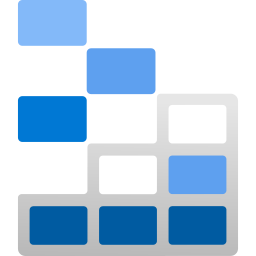
Microsoft Corporation
Patches for Azure Storage Explorer x64
Windows
11 patches available
Free tool to conveniently manage your Azure cloud storage resources from your desktop.
Azure Storage Explorer x64 Version 1.37.0
Release Date
1/7/2025
Bug Fix?
Yes
Minor Release?
Yes
Patch Notes

January 2025 (Version 1.37.0; build 20241221.4)$$$Welcome to Storage Explorer version 1.37.0. This version adds a number of new features to improve your app experience.$$$$$$For a detailed list of issues closed in v1.37.0; visit our Issues page.$$$$$$Pin File Share Folders$$$You can now pin folders within file shares to Quick Access.$$$$$$Detach All Blob Containers$$$You can now detach all attached blob containers at once.$$$$$$Similar functionality for other resource types will be added in future releases (see #3688).$$$$$$Additional Encoding Support for Text Preview$$$Text preview now supports displaying contents with UTF-16BE and UTF-16LE encodings. Storage Explorer will automatically detect these encodings; but you can manually select the appropriate encoding in the preview panel.$$$$$$System Formatting for DateTime Table Values$$$Storage Explorer can now apply your systems format settings to DateTime values in tables with the new Data Explorers ? Table Explorer ? DateTime Format setting using either UTC or your local time zone.$$$$$$Export Queue Messages$$$You can now export the top 32 messages of your queues.$$$$$$Due to limitations with the Azure Queues API; it is not possible to read more than the top 32 messages without potentially destructive data modifications to the queue. If you need the ability to export more than the top 32 messages of a queue; you may open a new feature request on GitHub.$$$$$$Single or Multiple AzCopy Processes$$$In previous versions; Storage Explorer always allowed up to 5 separate transfers to run concurrently. This had the potential of negating any performance tuning benefits from other AzCopy settings; because each transfer spawns a separate AzCopy process that competes with the others for system resources.$$$$$$You now have the choice of controlling whether Storage Explorer can launch multiple AzCopy processes with the Transfers ? AzCopy ? Allow Multiple AzCopy Processes setting. Storage Explorer now only spawns one AzCopy process to handle transfers by default. Multiple transfers are queued and processed sequentially. You can enable this setting to get the original behavior of multiple concurrent transfers.$$$$$$App Configuration Extension Now Included with Storage Explorer$$$The Azure App Configurations extension for Storage Explorer is now included as part of the base app. The extension is still in preview; but all future updates to the extension will be included in regular Storage Explorer releases.$$$$$$Support for .NET 8 and Above$$$In previous versions; Storage Explorer explicitly required a version of .NET 8 to be installed. Windows users with only .NET 9 were required to install .NET 8 during Storage Explorer installation.$$$$$$Storage Explorer installation has relaxed the .NET requirement so that either .NET 8 or .NET 9 is supported.$$$$$$Separate Options for Opening Blob Containers in New Tabs$$$Originally; opening a blob container from the Blob Containers explorer would create a new tab in a split panel. This was not optimal for some users workflows.$$$$$$Weve changed the default behavior and added a new menu item to make it easier for users to open blob containers from the Blob Containers explorer the way they prefer:$$$$$$Open now opens the container in a new tab in the current panel.$$$Open to the Side opens the container in a new tab in a split panel.
Azure Storage Explorer x64 Version 1.36.2
Release Date
10/30/2024
Bug Fix?
Yes
Minor Release?
Yes
Patch Notes

Refer -https://github.com/microsoft/AzureStorageExplorer/releases/tag/v1.36.2
Azure Storage Explorer x64 Version 1.36.1
Release Date
10/24/2024
Bug Fix?
Yes
Minor Release?
Yes
Patch Notes

Refer -https://github.com/microsoft/AzureStorageExplorer/releases/tag/v1.36.1
Azure Storage Explorer x64 Version 1.36.0
Release Date
10/14/2024
Bug Fix?
Yes
Minor Release?
Yes
Patch Notes

v1.36.0 Latest$$$@jinglouMSFT jinglouMSFT released this 2 days ago$$$ v1.36.0$$$ f43aacb $$$October 2024 (Version 1.36.0; build 20241012.1)$$$Welcome to Storage Explorer version 1.36.0. We have added several new features to help improve various workflows. For a detailed list of all issues closed; visit our Issues page.$$$$$$OAuth Support for File Shares$$$Storage Explorer now supports OAuth for file shares. This means that turning on the Services ? Disable Usage of Keys setting will also apply to file shares.$$$$$$Automatic Connections to Azurite Docker Containers$$$If you are running one or more instances of Azurite in Docker containers; Storage Explorer will detect these containers and automatically create emulator connections for you.$$$$$$Storage Explorer leverages the Docker command-line interface to detect Docker containers. If Storage Explorer is not finding any containers; make sure that the Docker CLI is installed; the location of the CLI executable is included in your systems PATH; and that your containers are configured properly and running.$$$$$$Due to the isolated nature of Linux snaps; this feature is not yet available for the snap distribution of Storage Explorer; but were working on a solution (#8161).$$$$$$Right now; Storage Explorer only supports connecting with the default account name and key. If you need better support for advanced features; feel free to leave feedback.$$$$$$Overwrite Blob Option$$$In previous versions; Storage Explorer would only ask if you want to overwrite existing blobs if a conflict occurred during an upload. This required you to watch the upload process for any potential conflicts; which could be tedious for large uploads.$$$$$$Storage Explorer now lets you set the overwrite option in the Upload dialog before the upload starts. This way; you can start an upload and walk away while the upload completes.$$$$$$Tab Differentiation$$$Storage Explorer tabs are labeled using the container name whose contents they are displaying. Users can often find themselves working with containers with the same name; such as from different storage accounts. This means they would have several open tabs all with the same name which made it difficult to tell which tab was associated with which container.$$$$$$Storage Explorer tabs now show additional information to differentiate from other tabs with the same label. For example; if you are working on several blob containers with the same name but from different storage accounts; the name of the storage account will be displayed next to the tab label.$$$$$$Windows ARM64 Generally Available$$$Were pleased to announce that Storage Explorer is now generally available for Windows ARM64. You can download the ARM64 version of Storage Explorer from the Storage Explorer webpage.$$$$$$Authentication Broker/WAM Support on Windows$$$Storage Explorer now uses Web Account Manager (the built-in authentication broker on Windows) for sign in by default. By using WAM; Storage Explorer can access any of the Microsoft (personal; or work or school) accounts you have linked to Windows. If youd like to keep signing in via your browser; you can change the Application ? Sign In with setting to Default Web Browser. If you already have a non-default sign in method configured in settings; you should not see any change as part of this update.
Azure Storage Explorer x64 Version 1.35.0
Release Date
8/20/2024
Bug Fix?
Yes
Minor Release?
Yes
Patch Notes

August 2024 (Version 1.35.0; build 20240810.1)$$$Welcome to Storage Explorer version 1.35.0. Here we highlight some of the features weve added for this version. For a detailed list of all issues closed; visit our Issues page.$$$$$$Pin Blob Subdirectories$$$You can now pin subdirectories in blob containers to Quick Access; making it easier to open specific paths with just one click.$$$$$$To pin a subdirectory; right-click on the subdirectory and select Pin to Quick Access.$$$$$$Multi-select Blob Containers in Blob Container Explorer$$$You can now perform the following operations on multiple selected blob containers in any blob container explorer:$$$$$$Delete containers$$$Acquire leases$$$Break leases$$$If you would like to see additional operations enabled for multiple containers; please leave a comment in our tracking issue.$$$$$$Group Storage Accounts by Resource Group$$$We have added a new setting—Services ? Organize by Resource Groups—for grouping storage accounts by resource group in the tree view. If you work with lots of storage accounts in the same subscription; this setting can help keep your storage accounts organized.$$$$$$Persistent Sort Order$$$In addition to column order; size and visibility; Storage Explorer will now remember the sorting column and sort order in all explorers across sessions.$$$$$$Global Sort; Load All; and View All Enabled by Default$$$Weve changed the default values for the following settings:$$$$$$Data Explorers ? Global Sort is enabled by default. When clicking a header to sort items; Storage Explorer will retrieve all available items from Azure and then sort them.$$$Data Explorers ? Load All is enabled by default. When clicking Load more in any explorer; Storage Explorer will retrieve all available items.$$$Services ? Storage Nodes Trailing Action is now set to View all by default. This changes the Load more action in the tree view under Blob Containers to View all; which will open the list of blob containers in an explorer panel.$$$If you prefer the older behaviors; you can change these settings to the previous defaults.$$$$$$Removed Support for Classic Accounts$$$We have removed support for classic storage accounts from Storage Explorer. Classic storage accounts have been deprecated since August 31; 2021 and will be retired August 31; 2024. If you have any classic storage accounts; you should migrate your data before they become inaccessible. If you need to manage classic storage; you can still use the Azure Portal or Storage Explorer 1.34 (or older).$$$$$$Electron 30$$$Storage Explorer is now using Electron 30. You can learn more from the Electron blog.
Azure Storage Explorer x64 Version 1.34.0
Release Date
5/25/2024
Bug Fix?
Yes
Minor Release?
Yes
Patch Notes

May 2024 (Version 1.34.0; build 20240523.2)$$$Welcome to Storage Explorer version 1.34.0. A detailed list of all issues closed for this release can be found on our Issues page. For a look at major changes; continue reading below.$$$$$$3D Model File Previewing$$$You can now preview 3D model files in your blob containers or file shares in Storage Explorer.$$$$$$![][3DModelFilePreviewGif]$$$$$$3D model file preview supports .gltf (>= v2.0); .glb; .stl; and .obj. All models must be self-contained in a single file. Models which reference assets from other files/folders are not supported.$$$$$$Parallel File Transfers$$$You can now have up to five AzCopy transfers (i.e. uploads; downloads; or copies) running in parallel. As a reminder; AzCopy will do its best to use all available system and network resources. Therefore; if you run into performance issues while running concurrent transfers; consider making use of the following settings to tune AzCopys behavior:$$$$$$Transfers ? AzCopy ? Maximum Transfer Rate: controls the maximum amount of network bandwidth an individual AzCopy process will use at once.$$$Transfers ? AzCopy ? Network Concurrency: controls the maximum number of HTTP connections an individual AzCopy process will use at once; consider using Adjust dynamically as an initial solution to network congestion.$$$Transfers ? AzCopy ? File Concurrency: controls the maximum number of files an individual AzCopy process will access at once.$$$Windows ARM64 Preview$$$Storage Explorer for Windows ARM64 is now available for preview. In Windows ARM64 Storage Explorer; all binaries and executables other than AzCopy natively target ARM64. This greatly reduces the amount of emulation used to run Storage Explorer; leading to better performance and battery life.$$$$$$We encourage users on Windows ARM64 devices to try the preview and share your feedback. We will be working towards the general availability of Storage Explorer for Windows ARM64 in the near future; and all feedback helps towards this goal. You can download the latest version of the preview here.$$$$$$General Data Explorer Improvements$$$Double Click to Resize Data Explorer Columns$$$You can now double click on the right-border of columns to automatically resize the column to be the minimum size needed to fit its content.$$$$$$Sorting Datetimes with Nanosecond Precision$$$When sorting a column in a data explorer which contains datetimes with nanosecond precision; the nanosecond component of the datetime will now be taken into account.$$$$$$Headers Included When Copying Rows$$$When using a Copy Rows command in any data explorer which shows tabular data; the values for the headers of the tabular data are also now copied to the clipboard.$$$$$$File Extension Column in File Data Explorer$$$The file data explorer now includes a File Extension column. This column simply shows the file extension (including a leading dot) of any file in a file share.$$$$$$Blob Version ID in Blob Data Explorer$$$The blob data explorer now includes a Version ID column. This column will show the version ID for any blob with a version ID; even the current version. The version ID for any blob can also now be found when inspecting its properties via the Properties... command.$$$$$$.NET 8$$$Storage Explorer now depends on .NET 8. For users on Windows; this means the Storage Explorer installer will prompt you to install a .NET 8 runtime if you do not already have it installed. For users on Linux; this means you will need to self-install a .NET 8 runtime if you do not already have it installed. For users on macOS; there is no action required.$$$$$$Electron 29$$$Storage Explorer is now using Electron 29.
Azure Storage Explorer x64 Version 1.33.1
Release Date
4/11/2024
Bug Fix?
Yes
Minor Release?
Yes
Patch Notes

Welcome to Storage Explorer version 1.33.1. This release addresses several minor issues based on user feedback and fixes a few bugs.$$$$$$For a look at major changes; continue reading below.$$$$$$https://github.com/microsoft/AzureStorageExplorer/releases/tag/v1.33.1
Azure Storage Explorer x64 Version 1.33.0
Release Date
3/2/2024
Bug Fix?
Yes
Minor Release?
No
Patch Notes

Welcome to Storage Explorer version 1.33.0. A detailed list of all issues closed for this release can be found on our Issues page. $$$$$$For a look at major changes; continue reading below.$$$$$$https://github.com/microsoft/AzureStorageExplorer/releases/tag/v1.33.0
Azure Storage Explorer x64 Version 1.32.1
Release Date
11/15/2023
Bug Fix?
Yes
Minor Release?
Yes
Patch Notes

Welcome to Storage Explorer version 1.32.1. This release addresses several minor issues based on user feedback and fixes a few bugs. $$$$$$A full list of the closed issues in this release can be found here : https://github.com/microsoft/AzureStorageExplorer/issues?q=is%3Aissue+milestone%3A1.32.1+is%3Aclosed
Azure Storage Explorer x64 Version 1.31.2
Release Date
10/3/2023
Bug Fix?
No
Minor Release?
Yes
Patch Notes

Welcome to Storage Explorer version 1.31.2. This is a hotfix of version 1.31.0.
Azure Storage Explorer x64 Version 1.30.1
Release Date
7/13/2023
Bug Fix?
No
Minor Release?
Yes
Patch Notes

Welcome to Storage Explorer version 1.30.1. This is a hotfix of version 1.30.0.
Interested in automating patching for Azure Storage Explorer x64?


