Back
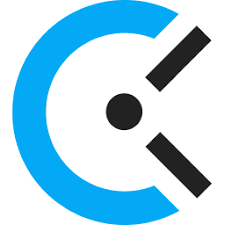
COING Inc.
Patches for Clockify x64
Windows
27 patches available
Clockify is a time tracker and timesheet app that lets you track work hours across projects
Clockify x64 Version 2.1.1
Release Date
1/11/2026
Bug Fix?
Yes
Minor Release?
Yes
Patch Notes

January 2026$$$Features$$$Create an invoice on the Time reports page; and send a time report attached to an invoice$$$Workspace owner and Admin can set a 4-digit kiosk PIN manually for their members; as well as the universal PIN$$$Fixes$$$Tooltips on bar charts overlapped in PDF exports of the Summary report when the chart contained more than 20 bars$$$An “Invalid field end” error occurs when a member attempts to edit a running time entry on the Calendar page$$$Custom field values do not update correctly when a project is changed or removed from a time entry$$$Incorrect total scheduled hours are displayed on the Scheduling/Team page after a time zone change$$$A Shared Report error occurs when a member changes their date format in Preferences$$$Team page unnecessarily scrolls to the top when sorting$$$File import error occurs when email addresses contain capital letters$$$A parsing error occurs when a Shared Report is filtered by a group$$$Error when bulk editing time entries to span overnight$$$Incorrect start and end dates on PTO request due to timezone discrepancy
Clockify x64 Version 2.1.0
Release Date
12/23/2025
Bug Fix?
Yes
Minor Release?
Yes
Patch Notes

December 2025$$$?? Features$$$Kiosk: Unique 6-digit PIN & QR code login$$$? Fixes$$$Time off balance – bulk update$$$Bar chart in Summary report displayed incorrectly when a full year is selected as a custom date range$$$Bulk edit endpoint for assigning managers$$$Bulk update of PTO balance not displayed instantly on the balance page$$$Failed invoice.paid webhook for manually created invoices$$$Deleted last item in expenses pagination$$$Discrepancy in balance values displayed on the Time off page and in the balance export file for policies that allow negative balance$$$Timer reminder notifications are not received on some iOS and Android devices$$$New time entries are occasionally not created$$$Error when copying time entries from the previous week on a project that access was lost$$$Description field cannot be expanded on the Calendar page$$$Error when Force timer is enabled and short running time entry is edited on the Calendar page$$$“Add time entry” modal appears intermittently when attempting to stop a running time entry on the Calendar page$$$PTO balance progress bar is displayed in the wrong color$$$PTO accrued balance is not applied correctly$$$Extra day is added to time off requests when Daylight Savings Time overlaps with balance validity$$$Free trial accounts are unable to reactivate deactivated kiosks$$$Occasional discrepancy between tracked time displayed on the Project status page and reports$$$Error when opening a Clockify report PDF in Adobe Acrobat$$$Hebrew text is mirrored in the Detailed report PDF export$$$Discrepancy between profit amounts displayed in Summary and Detailed reports when profit is negative and pagination is present$$$Time reports label is incorrectly displayed when Scheduling and Expenses are disabled and Time off is enabled on the workspace$$$Recurring and overdue invoice emails are sent to deactivated admins$$$File import bugs$$$Unable to save custom field when the same field is visible on some projects but invisible on others
Clockify x64 Version 2.1.0
Release Date
12/23/2025
Bug Fix?
Yes
Minor Release?
Yes
Patch Notes

December 2025$$$?? Features$$$Kiosk: Unique 6-digit PIN & QR code login$$$? Fixes$$$Time off balance – bulk update$$$Bar chart in Summary report displayed incorrectly when a full year is selected as a custom date range$$$Bulk edit endpoint for assigning managers$$$Bulk update of PTO balance not displayed instantly on the balance page$$$Failed invoice.paid webhook for manually created invoices$$$Deleted last item in expenses pagination$$$Discrepancy in balance values displayed on the Time off page and in the balance export file for policies that allow negative balance$$$Timer reminder notifications are not received on some iOS and Android devices$$$New time entries are occasionally not created$$$Error when copying time entries from the previous week on a project that access was lost$$$Description field cannot be expanded on the Calendar page$$$Error when Force timer is enabled and short running time entry is edited on the Calendar page$$$“Add time entry” modal appears intermittently when attempting to stop a running time entry on the Calendar page$$$PTO balance progress bar is displayed in the wrong color$$$PTO accrued balance is not applied correctly$$$Extra day is added to time off requests when Daylight Savings Time overlaps with balance validity$$$Free trial accounts are unable to reactivate deactivated kiosks$$$Occasional discrepancy between tracked time displayed on the Project status page and reports$$$Error when opening a Clockify report PDF in Adobe Acrobat$$$Hebrew text is mirrored in the Detailed report PDF export$$$Discrepancy between profit amounts displayed in Summary and Detailed reports when profit is negative and pagination is present$$$Time reports label is incorrectly displayed when Scheduling and Expenses are disabled and Time off is enabled on the workspace$$$Recurring and overdue invoice emails are sent to deactivated admins$$$File import bugs$$$Unable to save custom field when the same field is visible on some projects but invisible on others
Clockify x64 Version 2.0.8
Release Date
11/5/2025
Bug Fix?
Yes
Minor Release?
Yes
Patch Notes

November 2025$$$?? Features$$$Recurring invoices – Set a recurring period and avoid manual creation for regular invoices$$$Send an invoice to multiple email addresses$$$Reminders if invoice is overdue
Clockify x64 Version 2.0.8
Release Date
11/5/2025
Bug Fix?
Yes
Minor Release?
Yes
Patch Notes

November 2025$$$?? Features$$$Recurring invoices – Set a recurring period and avoid manual creation for regular invoices$$$Send an invoice to multiple email addresses$$$Reminders if invoice is overdue
Clockify x64 Version 2.0.8
Release Date
11/5/2025
Bug Fix?
Yes
Minor Release?
Yes
Patch Notes

November 2025$$$?? Features$$$Recurring invoices – Set a recurring period and avoid manual creation for regular invoices$$$Send an invoice to multiple email addresses$$$Reminders if invoice is overdue
Clockify x64 Version 2.0.7
Release Date
10/7/2025
Bug Fix?
Yes
Minor Release?
Yes
Patch Notes

October 2025$$$?? Features$$$Time off balance expiration for policies that have an automatic monthly accrual set is extended to the following year$$$? Fixes$$$Users unable to access their workspaces when they have multiple regional workspaces but none on global$$$Incorrect balance values displayed when policy has negative balance allowed$$$Timesheet can’t be approved if there is a long numerical custom field (at least 20 characters)
Clockify x64 Version 2.0.7
Release Date
10/7/2025
Bug Fix?
Yes
Minor Release?
Yes
Patch Notes

October 2025$$$?? Features$$$Time off balance expiration for policies that have an automatic monthly accrual set is extended to the following year$$$? Fixes$$$Users unable to access their workspaces when they have multiple regional workspaces but none on global$$$Incorrect balance values displayed when policy has negative balance allowed$$$Timesheet can’t be approved if there is a long numerical custom field (at least 20 characters)
Clockify x64 Version 2.0.7
Release Date
10/7/2025
Bug Fix?
Yes
Minor Release?
Yes
Patch Notes

October 2025$$$?? Features$$$Time off balance expiration for policies that have an automatic monthly accrual set is extended to the following year$$$? Fixes$$$Users unable to access their workspaces when they have multiple regional workspaces but none on global$$$Incorrect balance values displayed when policy has negative balance allowed$$$Timesheet can’t be approved if there is a long numerical custom field (at least 20 characters)
Clockify x64 Version 2.0.3
Release Date
8/5/2025
Bug Fix?
Yes
Minor Release?
Yes
Patch Notes

August 2025$$$Fixes$$$Blank page displayed to users trying to join a workspace without an invitation by using their SSO$$$Background color missing on Calendar when time off days are on the weekend$$$Project Manager unable to schedule for some users on their projects$$$Regular user able to see others’ time off request info and balance$$$Pending approval requests occasionally displayed in Unsubmitted tab
Clockify x64 Version 2.0.3
Release Date
8/5/2025
Bug Fix?
Yes
Minor Release?
Yes
Patch Notes

August 2025$$$Fixes$$$Blank page displayed to users trying to join a workspace without an invitation by using their SSO$$$Background color missing on Calendar when time off days are on the weekend$$$Project Manager unable to schedule for some users on their projects$$$Regular user able to see others’ time off request info and balance$$$Pending approval requests occasionally displayed in Unsubmitted tab
Clockify x64 Version 2.0.3
Release Date
8/5/2025
Bug Fix?
Yes
Minor Release?
Yes
Patch Notes

August 2025$$$Fixes$$$Blank page displayed to users trying to join a workspace without an invitation by using their SSO$$$Background color missing on Calendar when time off days are on the weekend$$$Project Manager unable to schedule for some users on their projects$$$Regular user able to see others’ time off request info and balance$$$Pending approval requests occasionally displayed in Unsubmitted tab
Clockify x64 Version 2.0.0
Release Date
7/4/2025
Bug Fix?
Yes
Minor Release?
Yes
Patch Notes

July 2025$$$Features$$$Pumble integration – Receive messages on Pumble for the status of your submitted timesheets; time off balance or requests; and reminders to log or submit time.
Clockify x64 Version 2.0.0
Release Date
7/4/2025
Bug Fix?
Yes
Minor Release?
Yes
Patch Notes

July 2025$$$Features$$$Pumble integration – Receive messages on Pumble for the status of your submitted timesheets; time off balance or requests; and reminders to log or submit time.
Clockify x64 Version 1.8.6
Release Date
6/5/2025
Bug Fix?
Yes
Minor Release?
Yes
Patch Notes

June 2025$$$?? Features$$$Multiple API keys – Improve security with various API keys for each integration; app; or add-on; and manage them directly from Clockify$$$? Fixes$$$User unable to delete the value from the link custom field set as required$$$Project picker not showing full list of projects when there are more than 50 projects grouped$$$Pagination on the Clients page doesn’t display the total number of clients$$$User gets Approval reminders even if they have unsubscribed from receiving reminders$$$User unable to assign tag to a duplicated time entry$$$After adding custom field value; invisible custom field turns visible in projects$$$Team filtering in Schedule not displaying selected group and a user who is not part of the group$$$Reminders arriving for week before when Admin’s week start is earlier than the User’s$$$Projects uncheck upon changing project status in Team page for selected Project Managers$$$Invalid kiosk URL upon disabling the option for “kiosk login required”$$$Exported excel of Summary report not always showing estimates$$$Same project coming up twice in Timesheet search$$$“Request time off” button is missing when creating a policy for a regular user$$$Regular user cannot continue time entry with a task marked as done when task is not a required field$$$No option limit for “Select” custom field type causing performance issues
Clockify x64 Version 1.8.6
Release Date
6/5/2025
Bug Fix?
Yes
Minor Release?
Yes
Patch Notes

June 2025$$$?? Features$$$Multiple API keys – Improve security with various API keys for each integration; app; or add-on; and manage them directly from Clockify$$$? Fixes$$$User unable to delete the value from the link custom field set as required$$$Project picker not showing full list of projects when there are more than 50 projects grouped$$$Pagination on the Clients page doesn’t display the total number of clients$$$User gets Approval reminders even if they have unsubscribed from receiving reminders$$$User unable to assign tag to a duplicated time entry$$$After adding custom field value; invisible custom field turns visible in projects$$$Team filtering in Schedule not displaying selected group and a user who is not part of the group$$$Reminders arriving for week before when Admin’s week start is earlier than the User’s$$$Projects uncheck upon changing project status in Team page for selected Project Managers$$$Invalid kiosk URL upon disabling the option for “kiosk login required”$$$Exported excel of Summary report not always showing estimates$$$Same project coming up twice in Timesheet search$$$“Request time off” button is missing when creating a policy for a regular user$$$Regular user cannot continue time entry with a task marked as done when task is not a required field$$$No option limit for “Select” custom field type causing performance issues
Clockify x64 Version 1.8.5
Release Date
5/14/2025
Bug Fix?
Yes
Minor Release?
Yes
Patch Notes

May 2025$$$Features$$$Prevent duplicated custom fields – Receive a warning message if you try to save a custom field with already existing options$$$Fixes$$$Changing start time on a long time entry adds one day to start date$$$Assigning inactive users as Team Managers deselects assigned active users$$$Custom field selection disappears upon task change$$$Withdrawn timesheet remains uneditable$$$Admin unable to edit Kiosk PIN and user’s PIN$$$Removing task on grouped time entries causes rates to not apply correctly$$$Admin unable to change user roles$$$User unable to select/find a project while saving time entry$$$Project shows users who are not part of the workspace$$$Changing workspace to subdomain sets profile language to English$$$Different totals shown when creating and editing assignment$$$User unable to edit custom field
Clockify x64 Version 1.8.5
Release Date
5/14/2025
Bug Fix?
Yes
Minor Release?
Yes
Patch Notes

May 2025$$$Features$$$Prevent duplicated custom fields – Receive a warning message if you try to save a custom field with already existing options$$$Fixes$$$Changing start time on a long time entry adds one day to start date$$$Assigning inactive users as Team Managers deselects assigned active users$$$Custom field selection disappears upon task change$$$Withdrawn timesheet remains uneditable$$$Admin unable to edit Kiosk PIN and user’s PIN$$$Removing task on grouped time entries causes rates to not apply correctly$$$Admin unable to change user roles$$$User unable to select/find a project while saving time entry$$$Project shows users who are not part of the workspace$$$Changing workspace to subdomain sets profile language to English$$$Different totals shown when creating and editing assignment$$$User unable to edit custom field
Clockify x64 Version 1.8.4
Release Date
2/26/2025
Bug Fix?
Yes
Minor Release?
Yes
Patch Notes

April 2025$$$? Fixes$$$Team Managers can’t mark time entries as “Invoiced” for users they manage$$$Time discrepancy between ‘Time off’ in a summary above the bar chart and ‘Time off’ below the bar chart in Approvals$$$Reminder to submit timesheet received by a user who submitted the timesheet$$$Various issues for project picker and filters$$$Loading issue in Scheduling table for Team Managers$$$Owner unable to access pages available to Admins$$$Dates in the Scheduling table displayed incorrectly when time period is from Sunday to Sunday$$$Admin able to edit the Owner’s profile via bulk edit option$$$Approval requests display incorrect amount of time off hours$$$Expanding the view in the project/task picker with the collapse option enabled shows only up to 50 tasks$$$Time off entries created for non-working days$$$Hourly time off not calculated correctly for daily/weekly capacity$$$Various custom field issues$$$Days added to timeline view after moving back and forth using arrows for a two-week time period$$$Export Assignees file from Kiosk not translated when app’s language is changed$$$Regular user able to see entries of other users in the Detailed report$$$Changing settings in Project estimate causes Forecasting issues$$$Time off entries not created for previously rejected requests after policy updates to not require approval$$$Published assignments with a milestone displayed when we filter view for unpublished assignments$$$Error messages displayed when we click multiple times fast on the “Most tracked activities” time entry play button on the Dashboard page
Clockify x64 Version 1.8.3
Release Date
2/26/2025
Bug Fix?
Yes
Minor Release?
Yes
Patch Notes

March 2025$$$Features$$$Custom color picker – Quickly apply your custom colors to new projects$$$Transfer a workspace between organizations in the CAKE.com Suite$$$Set time tracking reminders in line with the user’s work capacity or a custom number of hours$$$Default work capacity for users changed to 8 hours$$$Receive a warning in case of overlapping Time off requests$$$Requests tab: Added filter for Specific member to view time off requests by date$$$$$$Fixes$$$Mixing data on workspaces$$$Selecting multiple tags at once in search results in only the last one being applied$$$Timer not running when the app is translated to Dutch$$$Team manager can see users in Schedule even if they do not have assignments on selected period$$$Clock-in on a Kiosk with default private project failed for users without access to the project$$$Editing Holiday date from today to the future date doesn’t remove the Holiday entry$$$Adding user to a Group doesn’t create time off entry on Holidays with automatic time off entries$$$Users able to request time off via API on a policy that they are no longer assigned to$$$Admins able to change Owner’s kiosk PIN via API$$$Project Managers able to access projects they are not assigned to
Clockify x64 Version 1.8.2
Release Date
1/28/2025
Bug Fix?
Yes
Minor Release?
Yes
Patch Notes

February 2025$$$?? Features$$$Added logout URL for OAuth2 configuration; for users to set up redirection after logging out$$$? Fixes$$$Team Manager sees people they don’t manage in Teammates dropdown in the Calendar$$$‘Insufficient time off balance’ error appearing when not expected on policies with allowed negative balance$$$Accessing Reports results in an error and logout
Clockify x64 Version 1.8.0
Release Date
11/27/2024
Bug Fix?
Yes
Minor Release?
No
Patch Notes

December 2024$$$? Fixes$$$User able to manually change assignment date to a locked (time off) date$$$Blank space shown instead of a zero in the capacity column in the exported Attendance report$$$Wrong date format on time off balance update email$$$User unable to create or delete custom fields$$$Timeline and Requests page showing more days than the Owner requested for invited users$$$Weekly reports sent on a day that is not set as a start day of the week
Clockify x64 Version 1.7.97
Release Date
11/5/2024
Bug Fix?
Yes
Minor Release?
Yes
Patch Notes

November 2024$$$? Fixes$$$Project status tab not visible to its project manager$$$User unable to archive or delete duplicated projects$$$Exporting audit log failed$$$Policy update notification email displaying a wrong name$$$User unable to edit user fields$$$Timeline shows no visual difference between half-day off and a full day off$$$Assignments Report displaying scheduled hours only when a decimal format is active$$$Option to create a task appears when the user doesn’t have permission to do so$$$Kiosk not showing projects when a user presses the Switch button$$$Username created with only empty characters
Clockify x64 Version 1.7.95
Release Date
10/1/2024
Bug Fix?
Yes
Minor Release?
Yes
Patch Notes

October 2024$$$?? Features$$$Team Managers and Regular users can now create assignments on the Team Schedule$$$? Fixes$$$Task estimate shown in Summary report when Project settings have a manual budget estimate$$$Bulk editing of custom fields does not update the values ??of some custom fields$$$The cursor does not appear when searching for a time zone$$$Improper date display in year-month view
Clockify x64 Version 1.7.93
Release Date
9/2/2024
Bug Fix?
Yes
Minor Release?
Yes
Patch Notes

September 2024$$$? Fixes$$$Time off days not crossed out when creating or editing assignments$$$Exported balance report not showing an hourly time off policy assigned to a group$$$Error 400 appeared on the Assignments report after clicking ‘Show users without time’$$$User not automatically verified if signed up with SSO through the email link
Clockify x64 Version 1.7.92
Release Date
7/12/2024
Bug Fix?
Yes
Minor Release?
Yes
Patch Notes

August 2024$$$?? Features$$$Paid CAKE.com Add-ons – Developers can now create and release paid add-ons for other Clockify users$$$? Fixes$$$Starting a timer on “Most tracked activities” in the Dashboard returns an error$$$Last month’s expense report empty when exported to PDF$$$Shared reports do not display clients attached to projects$$$New policies not applied to a user after changing their Group$$$Project Manager unable to create a new project from a template$$$User able to add time to a private project that they are not a part of
Clockify x64 Version 1.7.91
Release Date
6/26/2024
Bug Fix?
Yes
Minor Release?
Yes
Patch Notes

July 2024$$$?? Features$$$Multiple Timesheet Templates – Combine multiple timesheets to populate your week quickly$$$? Fixes$$$User can not download expense reports through invoice mail while on a subdomain$$$Bulk editing projects’ amount to “0” doesn’t work on the Project page$$$Kiosk link invalid after 24 hours$$$Archived tags removed from existing entries$$$Reports filter for tasks shows private projects/tasks to managers not managing the private projects$$$Exported Report contains filtered values even though the user has not clicked “Apply filter”$$$Time Off Request Approval link redirects the Admin to the wrong workspace$$$Users able to save time entries longer than 999h by splitting long-running time entries$$$Tag dropdown not showing pagination$$$Company holidays not blocked out on the Scheduling page$$$Limited Users tab disappears on the Team page upon entering an invalid name in the search box$$$Running a timer through the Play button on the Dashboard page not working properly$$$User unable to log in to the workspace after the Data region transfer$$$Workspace still locked after Data region transfer$$$User unable to activate the Kiosk through the Kiosk page$$$Today’s time entry saved on yesterday’s date
Clockify x64 Version 1.7.90
Release Date
6/5/2024
Bug Fix?
Yes
Minor Release?
Yes
Patch Notes

June 2024$$$?? Features$$$API: List out information about limited users$$$? Fixes$$$Wrong color of a chart in the ‘Group by’ section when the Summary report is exported in PDF$$$Hourly time off request displayed in two time zones to an Admin due to different time zones of the requester and Admin$$$Filtering Detailed Report for custom fields ‘smaller than’ and “larger than” values does not show results$$$A difference of 0.01 between the amount on the Expense page and the amount on the Approval page$$$Unable to verify the pending email change; if the user has a pending invite to a workspace$$$Screenshots on Mac and Windows not displayed correctly
Clockify x64 Version 1.7.89
Release Date
5/20/2024
Bug Fix?
Yes
Minor Release?
Yes
Patch Notes

?? Features$$$Time off entries – Create time entries from time off requests so they appear in time reports$$$Enhanced topbar navigation (there you can now find Workspace Settings; workspace switcher; app switcher; and subscription management)$$$API: Added Custom Fields creation$$$UI updates: New styles of the Status and Alerts banners$$$? Fixes$$$Marking an entry as a break in Detailed Report not possible if the Project field is required$$$Editing duplicated time entries reverting to original value on slower networks$$$Assignments made after March 31st appear as scheduled a day later on the Calendar’s header$$$Daily time tracking reminder sent to a user on their time off day$$$User unable to turn time entry into break entry in the Detailed Report when the project is a required field$$$PDF Expense report not containing existing expenses with an archived/deleted category $$$Users unable to save multiple Workspaces with the same name; or name a Workspace with a single character$$$Recorded GPS locations at the bottom of the Activity list cannot be deleted$$$Time entry with quotation marks in the description exported from a Detailed report in CSV shown as two separate fields in the pivot table$$$Detailed report export in CSV or Excel always showing a ‘Type’ column$$$Reactivated users not able to clock in to a kiosk$$$Filtered tasks/projects not displayed in the dropdown after the dropdown has been closed and reopened$$$When lock time before “today” is enabled; the user can create an entry that was started before “today”$$$Audit log showing wrong custom fields for displayed time entries$$$Duplicated estimates fields on the exported Summary report (CSV; Excel)
Clockify x64 Version 1.7.88
Release Date
4/24/2024
Bug Fix?
Yes
Minor Release?
Yes
Patch Notes

?? Features$$$Data region transfer – Transfer data from global to regional servers; or from region to region$$$Split time – Create two separate time entries from one$$$CAKE.com Bundle plan: Get time tracking; project management; and team communication app for a special price and save 54%$$$Export team data: CSV & Excel$$$? Fixes$$$Date on the Tracker page shows a day behind if a timezone is set to Pacific/Auckland$$$Automatic accrual of days under a specific Time off policy with disabled accrual$$$Editing entry’s start time on a workspace with h:mm time mode changes the end time by one minute$$$Admins able to allow “Require 2FA” after clicking on a resend code option$$$Time off balance for a specific user is not updated correctly after an time off request on desktop$$$Asia/Almaty time zone displayed incorrectly (+1 hour)$$$Favorite tasks not listed on top when creating an entry in the Calendar$$$Unsuccessful import of a file with archived tags to a workspace where tags are a required field (Chrome; Firefox; Safari)$$$Exporting members from the Team page resulting in “Download failed” error after loading$$$Attendance report page infinitely loading$$$Regular user unable to save a project as a template$$$Navigating between custom fields with the TAB button while the timer is running sends the cursor to the first field after each successful save$$$Changing expense date does not trigger changes in project status$$$Regular users able to change task assignees or delete tasks via API$$$Admins whose Day start is set to 22h don’t receive tracking reminders$$$Sorting on the Accounts tab in Workspace settings not alphabetical$$$Prevented double time off requests on slow networks$$$Durations on exported Summary and Detailed PDF reports rounded on two instead of four decimal points$$$Renamed label for “Projects” not reflected on the Scheduling drop-down menu$$$User able to change the billable status of Expenses even after the option for billable hours is deactivated$$$Kiosk logs out after 24 hours even though is set to expire after 999 hours$$$Users able to mark a required custom field as invisible after making it required$$$Searching by email on the Team page does not return any results$$$Regular users unable to add time to private projects they have access to; after copying last week’s timesheet$$$Time off policy report exported from the Balance tab showing user removed from that policy
Clockify x64 Version 1.7.87
Release Date
4/12/2024
Bug Fix?
Yes
Minor Release?
Yes
Patch Notes

April 2024$$$$$$?? Features$$$CAKE.com Bundle plan: Get time tracking; project management; and team communication app for a special price and save 54%$$$Export team data: CSV & Excel$$$? Fixes$$$Date on the Tracker page shows a day behind if a timezone is set to Pacific/Auckland$$$Automatic accrual of days under a specific Time off policy with disabled accrual$$$Editing entry’s start time on a workspace with h:mm time mode changes the end time by one minute$$$Admins able to allow “Require 2FA” after clicking on a resend code option$$$Time off balance for a specific user is not updated correctly after an time off request on desktop$$$Asia/Almaty time zone displayed incorrectly (+1 hour)$$$Favorite tasks not listed on top when creating an entry in the Calendar$$$Unsuccessful import of a file with archived tags to a workspace where tags are a required field (Chrome; Firefox; Safari)$$$Exporting members from the Team page resulting in “Download failed” error after loading$$$Attendance report page infinitely loading
Clockify x64 Version 1.7.86
Release Date
3/15/2024
Bug Fix?
Yes
Minor Release?
Yes
Patch Notes

March 2024$$$$$$?? Features$$$$$$Favorite entry – Pin favorite time entries to the top for quick start$$$Group the Assignment report by groups$$$See available hours (based on user’s capacity) in the Assignment report for users or groups$$$Differentiate between regular time entries and break entries in your reports$$$Expense report sent via invoice email now requires a PIN code to access; for added security$$$$$$? Fixes$$$$$$Admin can’t return to a Kiosk start page when launching a Kiosk they’re not part of$$$Marking tasks as required during a “Clocked in” session on a Kiosk; shows users the “Clocked in” screen when switching tasks instead of the “Switched project” screen$$$Filtering “Inactive” users on Time Off tabs doesn’t show a consistent list of users when switching tabs$$$Cloned time entry created in the Calendar page by dragging not counted in the tracked column of that project’s progress page$$$Changing start week to a different day doesn’t reflect in the date picker of an already created shared report$$$Setting the Project’s member rate as 159.14 changes it to 159.13 when returning to the Project’s Access page$$$List of payments in Invoices displaying the default Workspace currency instead of the specific currency for that client$$$Yesterday’s date does not appear crossed out when creating or editing a time entry for regular users after admins lock time before “Today” and then enable Expenses$$$Task disappearing from the schedule when switching between the Projects and Team tabs on the scheduling page$$$Added task budgets not visible after switching from the Tasks tab to the Progress tab until the page is refreshed$$$Project budget estimate showing its previous value in the Status tab after its been set to zero; or after its been turned off and turned on again$$$Bulk-selecting projects or archiving a project in the Projects tab sets their time estimate to zero until the page is reloaded$$$Running time entries in the Calendar missing the stop icon$$$Two time off badges displayed in the “Planned” section of the weekly Calendar view instead of one after a user makes a time off request for today$$$Project template dropdown not responsive if a user does not have any project templates$$$An infinite loader displayed on the Time off page on the balance tab when all policies are archived$$$Specific receipt showing up on the next page when a PDF Expense report is exported$$$Project time estimate different in the exported Summary report from the one in the project status tab$$$Entries imported via CSV file not having the “Import” label in the Audit log$$$Timesheet withdrawn email showing a random regular user as withdrawer after the approval period has been changed by an Admin$$$Client picker not listing all the clients while creating an invoice; if there are more than 50 clients in the workspace$$$User dropdown not listing all the users in the Detailed report while bulk editing; if there are more than 50 users in the workspace$$$Pie chart in the project status tab showing time estimate instead of a budget estimate; when the user sets the budget estimate manually$$$Timesheet columns and table header misaligned on higher zoom and when tags are a required field$$$Removing a project with a task on an existing time entry in the Detailed report displays that currency type as “null” before refreshing the page$$$“Delete screenshots” modal not showing correct subtracted time after a regular user deletes a screenshot$$$Active users converted to inactive users able to access shared reports$$$Start time in GPS tracking recorded twice
Clockify x64 Version 1.7.85
Release Date
2/29/2024
Bug Fix?
Yes
Minor Release?
Yes
Patch Notes

March 2024$$$$$$?? Features$$$Favorite entry – Pin favorite time entries to the top for quick start.$$$? Fixes$$$Admin can’t return to a Kiosk start page when launching a Kiosk they’re not part of$$$Marking tasks as required during a “Clocked in” session on a Kiosk; shows users the “Clocked in” screen when switching tasks instead of the “Switched project” screen$$$Filtering “Inactive” users on Time Off tabs doesn’t show a consistent list of users when switching tabs$$$Cloned time entry created in the Calendar page by dragging not counted in the tracked column of that project’s progress page$$$Changing start week to a different day doesn’t reflect in the date picker of an already created shared report$$$Setting the Project’s member rate as 159.14 changes it to 159.13 when returning to the Project’s Access page$$$List of payments in Invoices displaying the default Workspace currency instead of the specific currency for that client$$$Yesterday’s date does not appear crossed out when creating or editing a time entry for regular users after admins lock time before “Today” and then enable Expenses$$$Task disappearing from the schedule when switching between the Projects and Team tabs on the scheduling page
Clockify x64 Version 1.7.82
Release Date
12/28/2023
Bug Fix?
Yes
Minor Release?
Yes
Patch Notes

January 2024$$$What’s fixed$$$Webhooks: UI improvements$$$PTO: improvements and fixes$$$API (V1): improvements $$$Missing translations$$$Converting Limited to Full user on Trial and Free plan$$$Filtering when members are added in project’s Access tab
Clockify x64 Version 1.7.81
Release Date
12/12/2023
Bug Fix?
Yes
Minor Release?
Yes
Patch Notes

December 2023$$$What’s new$$$UX/UI improvements for pagination; table borders; expand and collapse buttons$$$New params and examples in API (V1)$$$Updated Terms of Use and Privacy Policy (web/iOS/Linux)$$$UX/UI improvements for tab navigation in the app
Clockify x64 Version 1.7.7
Release Date
9/15/2023
Bug Fix?
Yes
Minor Release?
Yes
Patch Notes

October 2023$$$What’s new$$$Integrations:$$$ClickUp:$$$Added timer to task list view on ClickUp v3.0 (Chrome & Firefox extensions)$$$Pick up task (Chrome & Firefox extensions)$$$Reports: Redirection from Android device to web app applies current date range and filter$$$Approvals: Show users without tracked time in Unsubmitted tab$$$Kiosk: Choose and switch between projects/tasks$$$QuickBooks: Sync improvement$$$Track breaks (Android)$$$UX improvement for project/tag/default project scroll (Chrome & Firefox extensions)
Clockify x64 Version 1.7.4
Release Date
6/29/2023
Bug Fix?
Yes
Minor Release?
Yes
Patch Notes

June 2023$$$What’s new$$$Auto tracker: Data storage limit extended to 45 days (Mac)$$$Improvements for reminders (Mac)$$$UX/UI improvements for time entry details (Mac)$$$Change app theme based on system (iOS)$$$Admins and Team managers can edit pending time entries and expenses$$$Set preferred date format (Android)$$$Set time zone automatically (Android)$$$Choose a week and day start (Android)$$$24-hour clock format (Android)$$$Enhanced app speed (Android)$$$UX/UI improvements for dropdown menus (Windows app)$$$Group time entries by approval period (Windows app)$$$Invoicing: Partially paid status$$$Mark overnight entries on shared reports and on PDF export of detailed reports$$$Time off: Request time off in 15 minute increments (Android)
Interested in automating patching for Clockify x64?


