Back
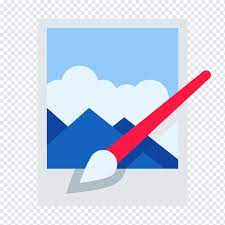
dotPDN LLC
Patches for Paint.net x64
Windows
12 patches available
paint.net allows you to create and edit images and photographs using a wide array of tools, adjustments, and effects..
Paint.net x64 Version 5.1.11
Release Date
11/9/2025
Bug Fix?
Yes
Minor Release?
Yes
Patch Notes

Paint.NET 5.1.11 is now available$$$$$$Change Log$$$Changes since 5.1.10:$$$$$$Fixed the DxgiAdapterService not implementing IDxgiAdapterService2 due to a bad merge conflict$$$ $$$$$$Changes in 5.1.10 that were new since 5.1.9:$$$$$$New: Added a Romanian (RO) translation$$$Fixed a crash (BadNumberException) when moving selected pixels off-canvas; then modifying the selection; then moving the selected pixels back on-canvas$$$Changed Effects->Noise->Add Noises Coverage property to be a float instead of an integer$$$Fixed a rare crash when the system wakes from sleep$$$Fixed a small GCHandle leak$$$Fixed HlslTernaryFunctionEffect when using 3 value parameters$$$Added IDxgiAdapterService2 for plugin use$$$Updated the bundled AvifFileType plugin to v3.13.1 (thanks @null54!) $$$Updated the bundled JPEG XL FileType plugin to v1.2.0; which improves support for HBD/HDR image loading (thanks @null54!)$$$Updated the bundled WebP FileType plugin to v1.6.0 (thanks @null54!)
Paint.net x64 Version 5.1.9
Release Date
7/30/2025
Bug Fix?
Yes
Minor Release?
Yes
Patch Notes

This is a maintenance release that adds a Bulgarian translation and fixes some important bugs.$$$Change Log$$$$$$Changes since 5.1.8:$$$$$$New: Added Bulgarian (bg) translation$$$Fixed: The Levels and Auto-Level adjustments were crashing with panoramic images due to a bug in Direct2D that caused it to attempt allocating a texture that was too large$$$Fixed: Using a non-solid fill pattern with a non-opaque color was resulting in the wrong colors being drawn to the layer due to a mixup between straight and premultiplied alpha$$$Fixed: Non-CMYK images with an embedded CMYK color profile were being rendered with completely wrong colors$$$Fixed a few small memory leaks
Paint.net x64 Version 5.1.9
Release Date
7/30/2025
Bug Fix?
Yes
Minor Release?
Yes
Patch Notes

This is a maintenance release that adds a Bulgarian translation and fixes some important bugs.$$$Change Log$$$$$$Changes since 5.1.8:$$$$$$New: Added Bulgarian (bg) translation$$$Fixed: The Levels and Auto-Level adjustments were crashing with panoramic images due to a bug in Direct2D that caused it to attempt allocating a texture that was too large$$$Fixed: Using a non-solid fill pattern with a non-opaque color was resulting in the wrong colors being drawn to the layer due to a mixup between straight and premultiplied alpha$$$Fixed: Non-CMYK images with an embedded CMYK color profile were being rendered with completely wrong colors$$$Fixed a few small memory leaks
Paint.net x64 Version 5.1.8
Release Date
5/19/2025
Bug Fix?
Yes
Minor Release?
Yes
Patch Notes

Changes since 5.1.7:$$$$$$Fixed an issue where a JPEG with an XYZ color profile was taking a very long time to load$$$Fixed the ability to use relative paths to open images via paintdotnet.exe when Paint.NET is already open$$$New: Added +/- buttons in the toolbar for the Text tools font size$$$Improved the robustness of file saving in pathological scenarios (e.g. power outage at the very end of saving)$$$Added a /resetWindows command-line parameter to assist in troubleshooting scenarios$$$Updated the bundled DDSFileTypePlus plugin to v1.12.13
Paint.net x64 Version 5.1.8
Release Date
5/19/2025
Bug Fix?
Yes
Minor Release?
Yes
Patch Notes

Changes since 5.1.7:$$$$$$Fixed an issue where a JPEG with an XYZ color profile was taking a very long time to load$$$Fixed the ability to use relative paths to open images via paintdotnet when Paint.NET is already open$$$New: Added +/- buttons in the toolbar for the Text tools font size$$$Improved the robustness of file saving in pathological scenarios (e.g. power outage at the very end of saving)$$$Added a /resetWindows command-line parameter to assist in troubleshooting scenarios$$$Updated the bundled DDSFileTypePlus plugin to v1.12.13
Paint.net x64 Version 5.1.7
Release Date
3/22/2025
Bug Fix?
Yes
Minor Release?
Yes
Patch Notes

Change Log$$$Changes since 5.1.6:$$$$$$Fixed a bug in the UI system that was causing the brush tools to occasionally process pointer input events twice.$$$Updated the bundled JpegXLFileType plugin to v1.1.3 (thanks @null54!).$$$Changes since 5.1.5:$$$$$$Fixed a memory leak when flattening an image and then undoing that change.$$$Updated the bundled JpegXLFileType plugin to v1.1.2 to fix a crash on ARM64 (thanks @null54!).$$$Changes since 5.1.4:$$$$$$New: JPEG XL (*.jxl) images are now supported by way of bundling @null54s JpegXLFileType plugin$$$Fixed the Levels adjustment not honoring the active selection.$$$Fixed some more mouse cursor issues when completing certain actions with certain tools.$$$Fixed some keyboard shortcuts in the Adjustments menu not working reliably.$$$Fixed most cases of tooltips blinking on/off when drawn near the bottom of the screen (thanks @toe_head2001!).$$$Fixed some new high-DPI scaling issues in toolbar dropdowns.$$$Improved quantization quality for Effects->Color-Quantize and when saving an image at 8-bit depth and below. This was done by merging octree node colors in linear gamma space.$$$Fixed some incorrect background text color rendering in the status bar.$$$Updated the bundled AvifFileType plugin to v3.12.1; which improves conversion from HDR images utilizing the Rec. 2020 PQ color space (thanks @null54).$$$Updated the bundled WebpFileType plugin to v1.5.0 (thanks @null54!).
Paint.net x64 Version 5.1.4
Release Date
2/14/2025
Bug Fix?
Yes
Minor Release?
Yes
Patch Notes

Change Log$$$Changes since 5.1.3:$$$Fixed: Installation on Windows Server will no longer fail with an error about a missing srclient DLL.$$$Improved: When saving an image fails due to Windows Defenders Controlled Folder Access setting; the error message will mention that instead of being a generic I/O failure message.$$$New: GIF Comment metadata is now preserved. It maps to EXIF Photo.UserComment tags.$$$Improved: Consolidated the number of threads used for Async Present from 3 per image (canvas; left ruler; top ruler) to 3 total.$$$Improved: ColorManagementEffect now supports DxgiColorSpace color contexts (for plugin developers).
Paint.net x64 Version 5.1.2
Release Date
12/20/2024
Bug Fix?
Yes
Minor Release?
Yes
Patch Notes

Change Log$$$Changes since 5.1.1:$$$$$$Improved (reduced) CPU and GPU usage of the canvas; which leaves more CPU time for things like input processing. This was done by enabling VSync while also utilizing the DXGI Frame Latency Waitable Handle to minimize latency.$$$Fixed some screen blanking issues for some systems that have buggy MPO (multiplane overlay) support.$$$Fixed flickering and mouse trails for systems that have NVIDIA Fast VSync enabled (NVIDIA driver bug).$$$Fixed a hang while making changes to the Transparency Checkerboard Brightness setting when certain legacy plugins are installed.$$$Fixed a crash in the Levels adjustment UI if it was canceled or closed too quickly.$$$Added a /diagnostics command-line parameter that shows the diagnostics info without having to start up the whole app.$$$Added convenience constructors to most of Direct2Ds built-in effects (for GPU effect plugin authors).$$$Added a PrimitiveBlendEffect for GPU effect plugins. This wraps ID2D1BlendTransform which is normally only available for use within the transform graph of a custom effect.$$$Added ability for plugins to work with CMYK (PixelFormats.Cmyk32/64 and ColorCmyk32/64 structs)$$$Updated the DDS FileType Plus plugin to v1.12.12.0 (thanks @null54!)
Paint.net x64 Version 5.1.1
Release Date
12/4/2024
Bug Fix?
Yes
Minor Release?
Yes
Patch Notes

Paint.NET 5.1.1 is now available!$$$This is a small update that contains fixes for some bugs and that were discovered in 5.1; as well as a new Fill option in the Image -> Canvas Size dialog. It also has workarounds for some bugs in Sentinel One (antivirus) that were causing crashes in the installer and hangs during app startup.$$$Change Log$$$Changes since 5.1:$$$Added the ability to choose the fill color when expanding the image with Image->Canvas Size$$$Fixed the ability to paste images with transparency from Firefox$$$Fixed the ability to paste certain types of images with transparency from Microsoft Office applications$$$Changed Edit->Cut and Edit->Crop to Selection to completely zero out pixels outside of the selected area; which could otherwise be a privacy issue.$$$Fixed the inability to load an image with a bad ICC color profile. The color profile will now be ignored and the image will be treated as if it had an sRGB color profile.$$$Fixed the titlebar text being drawn in the active text color when the window is not active when using Light or Blue themes$$$Reverted the removal of the Settings checkbox that lets you disable overscroll$$$Fixed a crash in the Levels adjustment UI due to a rounding error$$$Fixed a race condition in resource loading that sometimes caused the zoom level in the status bar to display as ScaleFactor.Percentage.Format$$$Fixed some graphical corruption; hang; or crash issues caused by Nahimic A-Volute malware$$$Worked around a crash (0xc000007b) in the installer caused by Sentinel One antivirus.$$$Worked around a hang at app startup if Sentinel One antivirus.$$$Fixed many cases of screen blanking; rendering glitches; and crashes on systems with certain NVIDIA GeForce GPUs; and certain displays with support for overlays and/or VRR (FreeSync; GSYNC). This appears to be a bug in NVIDIAs driver.$$$Fixed effects calling Dispose() on the IServiceProvider when they shouldnt have been. This affected plugins like CodeLab and Plugin Browser.$$$Updated the bundled AVIF FileType to version 3.11.0.0 (thanks @null54!)
Paint.net x64 Version 5.1
Release Date
11/12/2024
Bug Fix?
Yes
Minor Release?
No
Patch Notes

Paint.NET 5.1 is now available!$$$$$$Posted November 12$$$$$$This is a major update to Paint.NET that includes a raft of technology upgrades including full color management; support for HDR and Wide Color Gamut displays; major improvements to input latency and memory usage; and new and revamped blur effects. In addition; the migration of effects and adjustments to the GPU has been completed; further improving their performance and quality. There are also some new canvas customization settings.$$$$$$ $$$$$$Color Management$$$$$$Paint.NET finally has full color management support; a feature commonly found in more expensive or complicated imaging software. This ensures that images with embedded color profiles look the way theyre supposed to; as originally captured by a camera or as intended by the author. Most cellphone cameras nowadays will take photos in a wide gamut color space like Display P3; and now those photos will have correct colors; brightness; and saturation when opened in Paint.NET.$$$$$$ $$$$$$Heres an example using a NASA photograph of the Cosmic Cliffs nebula taken by the James Webb telescope (source). It was captured in infrared and then shifted to the visible light spectrum; and the final result uses the ProPhoto RGB color space so as to utilize a very large spectrum of colors.$$$$$$On the left is how the image looks if the color profile is ignored; as youd see in Paint.NET 5.0 and earlier. On the right; however; the color profile is being applied in real-time to ensure that everything looks exactly as NASA intended it to.$$$$$$ $$$$$$Color Management is configured in Settings; but there isnt much that needs to be configured. Windows Advanced Color; enabled by default; is used to provide one-click color management support for your display. When the display is configured for High Dynamic Range (HDR) or Wide Color Gamut (WCG) mode; this enables high bit-depth output (e.g. 10-bits or more) and use of the displays full color gamut. Windows then ensures accurate and consistent color reproduction; based on what the display itself tells the system via EDID.$$$$$$ $$$$$$Displays configured for Standard Dynamic Range (SDR) do not support Windows Advanced Color; so Paint.NET will run in sRGB mode which ensures consistent color reproduction. Color accuracy is then dependent on the display itself being configured for sRGB color output.$$$$$$ $$$$$$There are instructions to guide you through enabling HDR or WCG for your display over in Windows Display Settings. A status section gives clear information about the state of color management and the display:
Paint.net x64 Version 5.0.13
Release Date
3/5/2024
Bug Fix?
Yes
Minor Release?
Yes
Patch Notes

$$$Popular Post$$$Posted March 5$$$This is a small update that fixes some bugs; adds a new Latvian translation; and updates the bundled AvifFileType plugin.$$$$$$Get the Update$$$There are two releases of Paint.NET:$$$$$$Microsoft Store release (recommended)$$$You can purchase it here. This helps fund development and is an alternative or supplement to sending in a donation.$$$If you already have it installed; the update should happen automatically once Microsoft certifies the update; usually within the next day or so. To get the update immediately (once its certified); you can follow the instructions listed here.$$$ $$$Classic Desktop release$$$Download the installer from the website. This is the recommended download if you dont have Paint.NET installed. It can also be used to update the app.$$$If you already have it installed; you should be offered the update automatically within the next few days; but you can also get it immediately by going to ? Settings -> Updates -> Check Now.$$$Offline Installers and Portable ZIPs are available over on GitHub.$$$Change Log$$$Changes since 5.0.12:$$$$$$New: Latvian (lv) translation$$$Fixed the Colors window sometimes showing up at weird sizes if the system scaling (DPI) was changed between sessions$$$Fixed a crash in the Simulate Color Depth plugin (reported by @toe_head2001)$$$Updated the list of libraries/contributors in the About dialog with some libraries that got missed (mostly from Microsoft)$$$Fixed some clipped/invisible text in the installer when going through the Custom flow$$$Added the GPU driver version to Diagnostics info$$$Fixed HistogramEffects Bins property https://forums.getpaint.net/topic/124026-getting-an-error-when-trying-to-use-histogrameffect-codelab-sample/?do=findComment&comment=618040$$$Updated the bundled AvifFileType plugin to version 1.1.30.0 (thanks @null54!)
Paint.net x64 Version 5.0.12
Release Date
12/1/2023
Bug Fix?
No
Minor Release?
Yes
Patch Notes

This is a small update that fixes a handful of bugs; and updates both the AvifFileType and WebPFileType bundled plugins to include support for loading the first frame of an animation (similar to how GIF works)
Paint.net x64 Version 5.0.9
Release Date
8/9/2023
Bug Fix?
Yes
Minor Release?
No
Patch Notes

This is a small update that fixes a few important bugs.
Paint.net x64 Version 5.0.6
Release Date
5/24/2023
Bug Fix?
Yes
Minor Release?
Yes
Patch Notes

This is a small update that improves the sharpness of the canvas; and fixes a few other small issues.$$$Get the Update$$$$$$There are two releases of Paint.NET:$$$$$$ Microsoft Store release (recommended)$$$ You can purchase it here. This helps fund development and is an alternative or supplement to sending in a donation.$$$ If you already have it installed; the update should happen automatically once Microsoft certifies the update; usually within the next day or so. To get the update immediately (once its certified); you can follow the instructions listed here.$$$ $$$ Classic Desktop release$$$ Download the installer from the website. This is the recommended download if you dont have Paint.NET installed. It can also be used to update the app.$$$ If you already have it installed; you should be offered the update automatically within the next few days; but you can also get it immediately by going to ? Settings -> Updates -> Check Now.$$$ Offline Installers and Portable ZIPs are available over on GitHub.$$$
Paint.net x64 Version 5.0.6
Release Date
5/24/2023
Bug Fix?
Yes
Minor Release?
Yes
Patch Notes

This is a small update that improves the sharpness of the canvas; and fixes a few other small issues.$$$Get the Update$$$$$$There are two releases of Paint.NET:$$$$$$ Microsoft Store release (recommended)$$$ You can purchase it here. This helps fund development and is an alternative or supplement to sending in a donation.$$$ If you already have it installed; the update should happen automatically once Microsoft certifies the update; usually within the next day or so. To get the update immediately (once its certified); you can follow the instructions listed here.$$$ $$$ Classic Desktop release$$$ Download the installer from the website. This is the recommended download if you dont have Paint.NET installed. It can also be used to update the app.$$$ If you already have it installed; you should be offered the update automatically within the next few days; but you can also get it immediately by going to ? Settings -> Updates -> Check Now.$$$ Offline Installers and Portable ZIPs are available over on GitHub.$$$
Interested in automating patching for Paint.net x64?


