Back
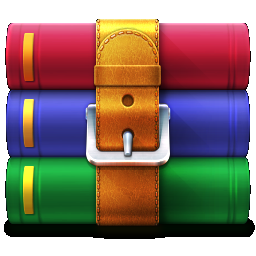
win.rar GmbH
Patches for WinRAR x86
Windows
7 patches available
WinRAR is a powerful compression, archiving and archive managing software tool. With WinRAR, users can compress or archive multiple electronic files into single and significantly smaller size folders.
WinRAR x86 Version 7.01.0
Release Date
5/15/2024
Bug Fix?
Yes
Minor Release?
No
Patch Notes

WinRAR 7.01 Final released$$$Release date: 15.05.2024$$$$$$1. Bugs fixed:$$$$$$ a) updating an encrypted file in a solid RAR archive produced$$$ a corrupt archive if updated file was the first in archive;$$$ no password was specified when starting updating and file name$$$ encryption in the updated archive wasnt enabled;$$$$$$ b) WinRAR 7.00 crashed after switching to Flat folders view mode$$$ from archive subfolder;$$$$$$ c) switch -ep4 duplicated the specified path instead of excluding it$$$ when extracting;$$$$$$ d) if archive created by Unix RAR version contained symlinks with$$$ path separator characters in target paths; these characters could be$$$ broken when modifying such archive with Windows RAR;$$$$$$ e) invalid file name was displayed in file rename and file execute$$$ WinRAR error messages;$$$$$$ f) SFX Shortcut command failed to recognize empty parameters$$$ defined like Shortcut=D;;folder; while correctly recognizing$$$ such parameters without quote marks like Shortcut=D;;folder;$$$$$$ g) volume reconstruction didnt work in WinRAR if rc command$$$ was specified with .rev file; such as WinRAR rc arc.part1.rev.$$$ Unlike RAR; WinRAR required to use only .rar file name here.
WinRAR x86 Version 7.01.0
Release Date
5/15/2024
Bug Fix?
Yes
Minor Release?
No
Patch Notes

WinRAR 7.01 Final released$$$Release date: 15.05.2024$$$$$$1. Bugs fixed:$$$$$$ a) updating an encrypted file in a solid RAR archive produced$$$ a corrupt archive if updated file was the first in archive;$$$ no password was specified when starting updating and file name$$$ encryption in the updated archive wasnt enabled;$$$$$$ b) WinRAR 7.00 crashed after switching to Flat folders view mode$$$ from archive subfolder;$$$$$$ c) switch -ep4 duplicated the specified path instead of excluding it$$$ when extracting;$$$$$$ d) if archive created by Unix RAR version contained symlinks with$$$ path separator characters in target paths; these characters could be$$$ broken when modifying such archive with Windows RAR;$$$$$$ e) invalid file name was displayed in file rename and file execute$$$ WinRAR error messages;$$$$$$ f) SFX Shortcut command failed to recognize empty parameters$$$ defined like Shortcut=D;;folder; while correctly recognizing$$$ such parameters without quote marks like Shortcut=D;;folder;$$$$$$ g) volume reconstruction didnt work in WinRAR if rc command$$$ was specified with .rev file; such as WinRAR rc arc.part1.rev.$$$ Unlike RAR; WinRAR required to use only .rar file name here.
WinRAR x86 Version 7.0.0
Release Date
2/28/2024
Bug Fix?
Yes
Minor Release?
Yes
Patch Notes

WinRAR 7.00 Final released$$$$$$Release date: 28.02.2024$$$ $$$WinRAR Unveils Version 7.00: A Leap Forward in Compression Technology; Security; and User Experience$$$Berlin; February 27th 2024: RARLAB.COM and win.rar GmbH proudly announce the release of WinRAR 7.00; marking a significant upgrade that sets new standards in file compression; security measures; and ease of use. This latest version introduces innovative features and enhancements; solidifying WinRARs position as the leading software solution for users archiving and compression needs.$$$$$$The highlights of the new version are:$$$Enhanced Compression Capabilities$$$WinRAR 7.00 expands the boundaries of compression technology by supporting dictionary sizes of up to 64 GB; allowing for unprecedented compression ratios and flexibility. This major upgrade caters to the growing demand for efficient handling of large files and datasets; offering users the ability to select non-standard dictionary sizes for optimized performance.$$$$$$Advanced Search Algorithms$$$The introduction of new search algorithms; including Long Range Search and Exhaustive Search; enables WinRAR to locate longer and more distant repeated data blocks; significantly enhancing the compression of large and similar files. These sophisticated algorithms are designed to improve compression ratios and reduce archive sizes; ensuring faster sharing and reduced storage costs.$$$$$$Increased Path Length Limit$$$With the path length limit now extended to 65535 characters; WinRAR 7.00 addresses a common challenge faced by users; allowing for the seamless management of files within complex directory structures. This enhancement ensures greater flexibility and ease of use in handling deeply nested files and directories.$$$$$$Security and Compatibility Improvements$$$WinRAR 7.00 introduces the Propagate Mark of the Web option; providing users with advanced control over security zone information for extracted files. Additionally; the removal of support for creating archives in the older RAR 4.x format aligns with modern security and compatibility standards.$$$$$$User Interface and Settings Enhancements$$$The new version boasts a user-friendly interface with features like a word wrap toggle in the archive comment window and an Attributes column; enhancing the overall user experience. Customization options; such as dictionary size adjustments; further personalize WinRAR according to individual user preferences.$$$$$$Benchmarking Improvements$$$WinRAR 7.00 enhances its benchmarking tool; allowing users to specify the number of threads and easily copy results to the clipboard. This update provides valuable insights into WinRARs performance on different hardware setups; allowing for further optimization and efficiency.$$$$$$Miscellaneous Enhancements and Fixes$$$Among other improvements and bug fixes; the latest update fixes a critical flaw that allowed unauthorized MOTW overwrites in extracted archived files. Thanks to Orange Tsai and NiNi of DEVCORE; alongside Trend Micro Zero Day Initiative; for their responsible disclosure. Notably; unlike WinRAR; unrar.dll is not impacted by this issue. For a full list of updates and bug fixes; visit: Whats New.
WinRAR x86 Version 7.0.0
Release Date
2/28/2024
Bug Fix?
Yes
Minor Release?
Yes
Patch Notes

WinRAR 7.00 Final released$$$$$$Release date: 28.02.2024$$$ $$$WinRAR Unveils Version 7.00: A Leap Forward in Compression Technology; Security; and User Experience$$$Berlin; February 27th 2024: RARLAB.COM and win.rar GmbH proudly announce the release of WinRAR 7.00; marking a significant upgrade that sets new standards in file compression; security measures; and ease of use. This latest version introduces innovative features and enhancements; solidifying WinRARs position as the leading software solution for users archiving and compression needs.$$$$$$The highlights of the new version are:$$$Enhanced Compression Capabilities$$$WinRAR 7.00 expands the boundaries of compression technology by supporting dictionary sizes of up to 64 GB; allowing for unprecedented compression ratios and flexibility. This major upgrade caters to the growing demand for efficient handling of large files and datasets; offering users the ability to select non-standard dictionary sizes for optimized performance.$$$$$$Advanced Search Algorithms$$$The introduction of new search algorithms; including Long Range Search and Exhaustive Search; enables WinRAR to locate longer and more distant repeated data blocks; significantly enhancing the compression of large and similar files. These sophisticated algorithms are designed to improve compression ratios and reduce archive sizes; ensuring faster sharing and reduced storage costs.$$$$$$Increased Path Length Limit$$$With the path length limit now extended to 65535 characters; WinRAR 7.00 addresses a common challenge faced by users; allowing for the seamless management of files within complex directory structures. This enhancement ensures greater flexibility and ease of use in handling deeply nested files and directories.$$$$$$Security and Compatibility Improvements$$$WinRAR 7.00 introduces the Propagate Mark of the Web option; providing users with advanced control over security zone information for extracted files. Additionally; the removal of support for creating archives in the older RAR 4.x format aligns with modern security and compatibility standards.$$$$$$User Interface and Settings Enhancements$$$The new version boasts a user-friendly interface with features like a word wrap toggle in the archive comment window and an Attributes column; enhancing the overall user experience. Customization options; such as dictionary size adjustments; further personalize WinRAR according to individual user preferences.$$$$$$Benchmarking Improvements$$$WinRAR 7.00 enhances its benchmarking tool; allowing users to specify the number of threads and easily copy results to the clipboard. This update provides valuable insights into WinRARs performance on different hardware setups; allowing for further optimization and efficiency.$$$$$$Miscellaneous Enhancements and Fixes$$$Among other improvements and bug fixes; the latest update fixes a critical flaw that allowed unauthorized MOTW overwrites in extracted archived files. Thanks to Orange Tsai and NiNi of DEVCORE; alongside Trend Micro Zero Day Initiative; for their responsible disclosure. Notably; unlike WinRAR; unrar.dll is not impacted by this issue. For a full list of updates and bug fixes; visit: Whats New.
WinRAR x86 Version 6.24.0
Release Date
10/5/2023
Bug Fix?
Yes
Minor Release?
Yes
Patch Notes

Version 6.24$$$1. Bugs fixed:$$$$$$ a) WinRAR and UnRAR.dll extraction command dereferenced a null pointer$$$ and crashed when processing a zero length archive name$$$ in the archive metadata stored with -am switch.$$$$$$ We are thankful to Radoslaw Madej from Check Point software$$$ for reporting this issue;$$$ $$$ b) WinRAR and UnRAR.dll extraction command overwrote extracted file$$$ data with contents of ::$DATA NTFS alternate data stream;$$$ if such stream was present in the archive. In this case$$$ unpacked data size and checksum could mismatch file size$$$ and checksum displayed in WinRAR file list. It didnt affect$$$ file name and type; which were displayed properly.$$$$$$ We are thankful to Ata Hakcil for reporting this issue.$$$
WinRAR x86 Version 6.23.0
Release Date
8/1/2023
Bug Fix?
Yes
Minor Release?
Yes
Patch Notes

Version 6.23$$$ $$$ 1. Added extraction of XZ archives utilizing ARM64 filter.$$$ $$$ 2. Rar$LS* temporary files; created when extracting or testing multiple$$$ archives from Windows context menu; are now deleted immediately.$$$ Previously they were deleted only on next WinRAR runs and only$$$ if they were at least 1 hour old.$$$ $$$ 3. Bugs fixed:$$$$$$ a) a security issue involving out of bounds write is fixed$$$ in RAR4 recovery volumes processing code.$$$$$$ We are thankful to goodbyeselene working with Trend Micro Zero Day$$$ Initiative for letting us know about this bug;$$$$$$ b) WinRAR could start a wrong file after a user double clicked$$$ an item in a specially crafted archive.$$$$$$ We are thankful to Andrey Polovinkin from Group-IB Threat$$$ Intelligence unit for letting us know about this bug;$$$$$$ c) if both NTFS and Unix time extra fields were available for a file$$$ in ZIP archive; extraction command ignored the second extra field$$$ even if it provided more time fields than first one;$$$$$$ d) interface themes were applied to archive icons even if$$$ Apply to archive icons option in Organize themes dialog$$$ was turned off.$$$
WinRAR x86 Version 6.23.0
Release Date
8/1/2023
Bug Fix?
Yes
Minor Release?
Yes
Patch Notes

Version 6.23$$$ $$$ 1. Added extraction of XZ archives utilizing ARM64 filter.$$$ $$$ 2. Rar$LS* temporary files; created when extracting or testing multiple$$$ archives from Windows context menu; are now deleted immediately.$$$ Previously they were deleted only on next WinRAR runs and only$$$ if they were at least 1 hour old.$$$ $$$ 3. Bugs fixed:$$$$$$ a) a security issue involving out of bounds write is fixed$$$ in RAR4 recovery volumes processing code.$$$$$$ We are thankful to goodbyeselene working with Trend Micro Zero Day$$$ Initiative for letting us know about this bug;$$$$$$ b) WinRAR could start a wrong file after a user double clicked$$$ an item in a specially crafted archive.$$$$$$ We are thankful to Andrey Polovinkin from Group-IB Threat$$$ Intelligence unit for letting us know about this bug;$$$$$$ c) if both NTFS and Unix time extra fields were available for a file$$$ in ZIP archive; extraction command ignored the second extra field$$$ even if it provided more time fields than first one;$$$$$$ d) interface themes were applied to archive icons even if$$$ Apply to archive icons option in Organize themes dialog$$$ was turned off.$$$
WinRAR x86 Version 6.21.0
Release Date
2/17/2023
Bug Fix?
Yes
Minor Release?
Yes
Patch Notes

Version 6.21$$$ $$$ 1. Both file and folder modification timestamps are restored$$$ when unpacking TAR and TAR based archives like tar.gz and tar.bz2.$$$ Previously only file modification timestamps were set$$$ for these archive formats.$$$$$$ 2. Added decompression of .tar.zst archives with dictionary$$$ exceeding 128 MB. WinRAR 6.20 allowed such dictionary for .zst;$$$ but not for .tar.zst.$$$ $$$ 3. Switches -ed and -e+d are also supported by ZIP archives.$$$ Previously they worked only for RAR archives.$$$$$$ 4. Bugs fixed:$$$$$$ a) if unencrypted file was stored after encrypted in the same$$$ RAR archive and both files had been unpacked in the same extraction$$$ command; WinRAR 6.20 failed to unpack the unencrypted file;$$$$$$ b) in some cases a wrong detailed reason of file open error could be$$$ displayed in the second line of open error message.
WinRAR x86 Version 6.20.0
Release Date
1/23/2023
Bug Fix?
Yes
Minor Release?
Yes
Patch Notes

WinRAR 6.20 final released$$$Release date: 23.01.2023$$$ 1. If Autodetect passwords option in Organizer passwords dialog$$$ is enabled and password matching a processing archive is present$$$ among saved passwords; it is applied automatically. This option$$$ is applicable only for archives in RAR 5.0 and ZIP formats;$$$ which allow to verify the password validity quickly.$$$$$$ There is a minor chance of incorrect password detection$$$ for ZIP archives if stored passwords do not include a proper one.$$$ If encrypted ZIP archive extraction fails; you can try to disable$$$ this option; repeat extraction and enter a valid password manually.$$$$$$ 2. If extraction command involves only a part of files in RAR archive;$$$ the additional archive analysis is performed when starting extraction.$$$ It helps to properly unpack file references even if reference source$$$ is not selected. It works for most of RAR archives except for volumes$$$ on multiple removable media and archives containing a very large$$$ number of references.$$$$$$ Also in some cases such analysis may help to optimize the amount$$$ of processing data when extracting individual files from$$$ semi-solid archives created with -s and -se switches.$$$$$$ 3. Save original archive name and time option on Options page$$$ of archiving dialog allows to save the original archive name$$$ and creation time. If archive includes such saved name and time;$$$ they are displayed on Info page of Show information command$$$ and can be restored on Options page of same command.$$$ Restoring involves renaming an archive to original name and setting$$$ the saved time as the archive creation and modification time.$$$$$$ Switch -ams or just -am together with archive modification commands$$$ can be used to save the archive name and time in the command line mode.$$$ These saved parameters are displayed in header of l and v commands$$$ output and can be restored with -amr switch combined with ch command;$$$ such as rar ch -amr arc.rar. If -amr is specified; ch ignores$$$ other archive modification switches.$$$$$$ 4. Faster RAR5 compression of poorly compressible data on modern CPUs$$$ with 8 or more execution threads. This applies to all methods$$$ except Fastest; which performance remains the same.$$$$$$ 5. Repair command efficiency is improved for shuffled data blocks$$$ in recovery record protected RAR5 archives.$$$ $$$ 6. If file size has grown after archiving when creating non-solid$$$ RAR volumes; such file is stored without compression regardless of$$$ volume number; provided that file isnt split between volumes.$$$ Previously it worked only for files in the first volume.$$$$$$ 7. Added decompression of .zipx archives containing file references;$$$ provided that both reference source and target are selected$$$ and reference source precedes the target inside of archive.$$$$$$ Typically; if .zipx archive includes file references; it is necessary$$$ to unpack the entire archive to extract references successfully.$$$ $$$ 8. Added decompression of .zst long range mode archives with dictionary$$$ exceeding 128 MB. Previously it was possible to decompress them only$$$ if dictionary was 128 MB or less.$$$$$$ 9. If Turn PC off; Hibernate; Sleep or Restart PC archiving$$$ options are enabled in WinRAR; a prompt to confirm or cancel$$$ such power management action is displayed directly before starting it.$$$ If no selection was made by user for 30 seconds; the proposed action$$$ is confirmed and started automatically.$$$$$$ This prompt is also displayed for -ioff switch in WinRAR command line;$$$ but not in console RAR command line.$$$$$$ 10. Context menu in WinRAR file list provides Open in internal viewer$$$ command for archive files.
WinRAR x86 Version 6.11.0
Release Date
4/3/2022
Bug Fix?
Yes
Minor Release?
Yes
Patch Notes

Version 6.11$$$ $$$ 1. Added support for Gz archives with large archive comments.$$$ Previously the extraction command failed to unpack gz archives$$$ if comment size exceeded 16 KB.$$$$$$ 2. Archive comments in gz archives are displayed in the comment window$$$ and recognized by Show information command. Large comments are$$$ shown partially.$$$ $$$ Previous versions didnt display Gzip comments.$$$$$$ 3. Reserved device names followed by file extension; such as aux.txt;$$$ are extracted as is in Windows 11 even without Allow potentially$$$ incompatible names option or -oni command line switch.$$$ Unlike previous Windows versions; Windows 11 treats such names$$$ as usual files.$$$$$$ Device names without extension; such as aux; still require these$$$ options to be unpacked as is regardless of Windows version.$$$$$$ 4. Switch -mes can be also used to suppress the password prompt$$$ and abort when adding files to encrypted solid archive.$$$$$$ 5. Additional measures to prevent extracting insecure links are$$$ implemented.$$$$$$ 6. Bugs fixed:$$$$$$ a) if password exceeding 127 characters was entered when unpacking$$$ an encrypted archive with console RAR; text after 127th character$$$ could be erroneously recognized as users input by different$$$ prompts issued later;$$$$$$ b) wrong archived file time could be displayed in overwrite prompt$$$ when extracting a file from ZIP archive. It happened if such$$$ archive included extended file times and was created in another$$$ time zone. It didnt affect the actual file time; which was set$$$ properly upon extraction.
WinRAR x86 Version 6.11.0
Release Date
4/3/2022
Bug Fix?
Yes
Minor Release?
Yes
Patch Notes

Version 6.11$$$ $$$ 1. Added support for Gz archives with large archive comments.$$$ Previously the extraction command failed to unpack gz archives$$$ if comment size exceeded 16 KB.$$$$$$ 2. Archive comments in gz archives are displayed in the comment window$$$ and recognized by Show information command. Large comments are$$$ shown partially.$$$ $$$ Previous versions didnt display Gzip comments.$$$$$$ 3. Reserved device names followed by file extension; such as aux.txt;$$$ are extracted as is in Windows 11 even without Allow potentially$$$ incompatible names option or -oni command line switch.$$$ Unlike previous Windows versions; Windows 11 treats such names$$$ as usual files.$$$$$$ Device names without extension; such as aux; still require these$$$ options to be unpacked as is regardless of Windows version.$$$$$$ 4. Switch -mes can be also used to suppress the password prompt$$$ and abort when adding files to encrypted solid archive.$$$$$$ 5. Additional measures to prevent extracting insecure links are$$$ implemented.$$$$$$ 6. Bugs fixed:$$$$$$ a) if password exceeding 127 characters was entered when unpacking$$$ an encrypted archive with console RAR; text after 127th character$$$ could be erroneously recognized as users input by different$$$ prompts issued later;$$$$$$ b) wrong archived file time could be displayed in overwrite prompt$$$ when extracting a file from ZIP archive. It happened if such$$$ archive included extended file times and was created in another$$$ time zone. It didnt affect the actual file time; which was set$$$ properly upon extraction.
Interested in automating patching for WinRAR x86?


