Back
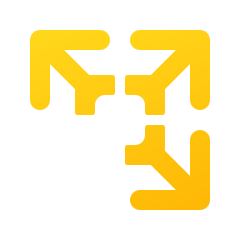
VMware, Inc.
Patches for VMware Workstation Player x64
Windows
6 patches available
VMware Workstation Player™ is a streamlined desktop virtualization application that runs another operating system on the same computer without rebooting. VMware Workstation Player provides a simple user interface, unmatched operating system support, and portability across the VMware ecosystem.
VMware Workstation Player x64 Version 17.5.1
Release Date
2/27/2024
Bug Fix?
Yes
Minor Release?
No
Patch Notes

Whats New$$$$$$This release contains security and bug fixes.$$$$$$This release resolves CVE-2024-22251. For more information on this vulnerability and its impact on VMware products; see VMSA-2024-0005.$$$$$$
VMware Workstation Player x64 Version 17.5.0
Release Date
10/10/2023
Bug Fix?
Yes
Minor Release?
Yes
Patch Notes

Whats New$$$New Security Enhancement$$$$$$This release introduces new security enhancement by providing an improved encryption scheme (XTS instead of CBC) for maximum protection with a reduced performance overhead. Please see https://kb.vmware.com/s/article/93071 for more information.$$$$$$This release resolves CVE-2023-34044. For more information on these vulnerabilities and their impact on VMware products; see VMSA-2023-0022.$$$$$$Control Virtual Machines using the VMRUN Commands$$$$$$You can now control virtual machines using the VMRUN command line utility in Workstation Player. You can use commands to perform various guest operations such as power on or off; capture snapshots for data backup; manage network adapters; run an executable program; manage files and directories; manage processes running on the operating system; and so on.$$$$$$Import and Export Virtual Machines with vTPM device$$$$$$You can now import or export a virtual machine with a vTPM device enabled using the OVF Tool. You can export a virtual machine with vTPM device into an OVF file; and then use the OVF file to import the virtual machine with a vTPM.$$$$$$Manage Power Operations of Encrypted Virtual Machines using VMREST API$$$$$$You can now power on/off; suspend; pause; unpause; or retrieve the state of an encrypted virtual machine using the VMREST API service.$$$$$$VMware Hardware Version 21$$$$$$Support for up to 256 NVMe devices: 4 controllers and 64 devices per controller$$$$$$Support for NVMe 1.3 in the following guest operating systems:$$$$$$Microsoft Windows 11$$$$$$Microsoft Windows Server 2022$$$$$$$$$
VMware Workstation Player x64 Version 17.0.2
Release Date
4/25/2023
Bug Fix?
Yes
Minor Release?
No
Patch Notes

This release resolves CVE-2023-20869; and CVE-2023-20870. For more information on these vulnerabilities and their impact on VMware products; see VMSA-2023-0008.$$$$$$
VMware Workstation Player x64 Version 17.0.1
Release Date
2/2/2023
Bug Fix?
Yes
Minor Release?
No
Patch Notes

This release resolves CVE-2023-20854. For more information on this vulnerability and its impact on VMware products; see VMSA-2023-0003.$$$$$$This release contains bug fixes.
VMware Workstation Player x64 Version 17.0.0
Release Date
11/17/2022
Bug Fix?
Yes
Minor Release?
No
Patch Notes

Whats New$$$New Guest Operating System Support$$$$$$Microsoft Windows 11$$$$$$Microsoft Windows Server 2022$$$$$$RHEL 9$$$$$$Debian 11.x$$$$$$Ubuntu 22.04$$$$$$New Virtual Trusted Platform Module 2.0$$$$$$Workstation Player now offers a virtual Trusted Platform Module (version 2.0) device to support Windows 11 and other operating systems that require a TPM. $$$$$$Support for Encryption$$$$$$You can now encrypt a virtual machine to secure it from unauthorized use in Workstation Player.$$$$$$New Full or Fast Encryption features$$$$$$You can now choose between security (Full) and performance (Fast) options for encyption.$$$$$$Improved Graphics Support: OpenGL 4.3$$$$$$Workstation Player now supports OpenGL 4.3 for the virtual machines.$$$$$$Support for WDDM 1.2$$$$$$Workstation Player now supports WDDM (Windows Display Driver Model) version 1.2 for the virtual machines.$$$$$$Product Support Notices$$$The option to map or mount a virtual disk to a drive on the host system is no longer available in Workstation Player.$$$$$$Prior Releases$$$Features and Known Issues from prior releases of VMware Workstation 16 Player are described in the release notes for each release. To view the release notes for a prior release; click the appropriate link:$$$$$$VMware Workstation 16.2.4 Player$$$$$$VMware Workstation 16.2.3 Player$$$$$$Known Issues$$$In the Virtual Machine Wizard; Workstation Player might show an incorrect version for a selected ISO image of the FreeBSD Operating System$$$$$$While creating a virtual machine; if you select the ISO image of the FreeBSD 12.x or 13.x operating system; the New Virtual Machine Wizard shows an incorrect version of the FreeBSD operating system.$$$$$$For details refer : https://docs.vmware.com/en/VMware-Workstation-Player/17.0/rn/vmware-workstation-170-player-release-notes/index.html
VMware Workstation Player x64 Version 16.2.4
Release Date
7/21/2022
Bug Fix?
Yes
Minor Release?
No
Patch Notes

VMware Workstation 16.2.4 Player Release Notes$$$Twitter$$$FaceBook$$$LinkedIn$$$Add to Library$$$Add to Library$$$RSS$$$RSS$$$$$$Download PDF$$$Send Feedback$$$Feedback$$$Updated on$$$ $$$07/15/2022$$$VMware Workstation Player 16.2.4 | 21 JUL 2022 | Build 20089737$$$$$$Check for additions and updates to these release notes.$$$$$$About VMware Workstation Player$$$VMware Workstation Player™ is a streamlined desktop virtualization application that runs another operating system on the same computer without rebooting. VMware Workstation Player provides a simple user interface; unmatched operating system support; and portability across the VMware ecosystem.$$$$$$For more information; see the broader VMware Workstation Player documentation.$$$$$$System Requirements$$$Systems using Processors (CPUs) launched in 2011 or later are supported; except for the following:$$$$$$Intel Atom processors based on the 2011 Bonnell micro-architecture. For example; Atom Z670/Z650 and Atom N570.$$$Systems using Intel Atom processors based on the 2012 Saltwell micro-architecture. For example; Atom S1200; Atom D2700/D2500; and Atom N2800/N2600.$$$Systems using AMD processors based on the Llano and Bobcat micro-architectures. For example; code-named Hondo; Ontario; Zacate; and Llano.$$$The following systems are also supported: Systems using Intel processors based on the 2010 Westmere micro-architecture. For example; Xeon 5600; Xeon 3600; Core i7-970; Core i7-980; and Core i7-990.$$$$$$Whats New$$$This release contains bug fixes.$$$$$$Prior Releases$$$Features and Known Issues from prior releases of VMware Workstation 16 Player are described in the release notes for each release. To view the release notes for a prior release; click the appropriate link:$$$$$$VMware Workstation 16.2.3 Player$$$VMware Workstation 16.2.2 Player$$$Resolved Issues$$$Workstation Player fails to launch on Ubuntu 22.04 host operating system$$$$$$After you install Workstation Player on an Ubuntu 22.04 host operating system; the application fails to launch because of a compilation error in building the vmmon and vmnet kernel module. $$$$$$This issue is now resolved.
Interested in automating patching for VMware Workstation Player x64?


