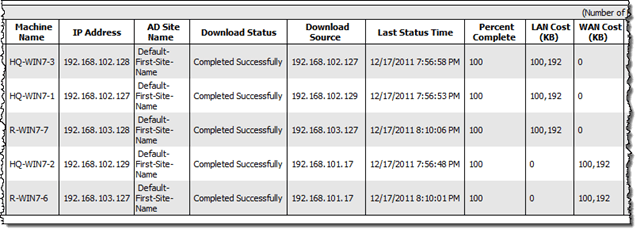What is content in ConfigMgr?
Content in ConfigMgr is always in the form of a package defined by a designated set of source files; these source files are then made available to the clients using distribution points in ConfigMgr or peer systems once you deploy OneSite. For ConfigMgr, consumers of content include the following:
| Consumer | 2007 Action Item |
| Software Distribution | Program Advertisement |
| Software Updates | Update Deployment |
| Operating System Deployment | Task Sequence Advertisement |
Although things have been renamed slightly and are stored using a single instance store, the above list is still valid for ConfigMgr 2012 with one addition: Applications. Also, all action items in 2012 are called deployments.
What is content pre-staging?
It is the process of distributing content to each system that requires the content before the system actually requires the content. This ensures that the content is actually available when the local system kicks off an action that needs the content instead of having to download it on demand. This content download can fail for any number of reasons including (but not limited to):
-
The DP is offline
-
The client is not on the network
-
The client does not have a reliable connection to the DP
-
The DP is over-loaded
-
The content or hash value do not match resulting in a content hash mismatch error
Failed content retrieval is the source of a large number of failures in ConfigMgr but is difficult to track or prevent.
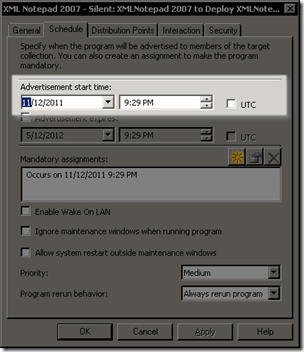 In ConfigMgr, for mandatory/required (download and execute) advertisements and deployments (all update deployments are download and execute), clients will attempt to download content at the “Start Time” of the advertisement or deployment so that it is pre-staged and ready for the actual scheduled mandatory time or deadline in the case of update deployments.
In ConfigMgr, for mandatory/required (download and execute) advertisements and deployments (all update deployments are download and execute), clients will attempt to download content at the “Start Time” of the advertisement or deployment so that it is pre-staged and ready for the actual scheduled mandatory time or deadline in the case of update deployments.
This works reasonably well, but there is no guarantee or tracking of this process. You essentially just have to make your “Start Time” far enough in advance of your mandatory/deadline time based on the size of the content and hope that the content is delivered everywhere. There are a handful of “tricks” that you can use to help this process along, but they all involve extra work outside of the intended functionality, don’t really address the issue, and still leave you not knowing who has actually downloaded the required content.
Enter stage right: Adaptiva OneSite Anywhere.
At it’s core, OneSite Anywhere completely replaces the content distribution system in ConfigMgr making it entirely Peer to Peer (P2P) based. This content distribution system is highly capable and everything it does is 100% tracked so that you always know who downloaded content, when they downloaded it, and who they downloaded it from. You can even see how much of the content they’ve downloaded if they are still in the process of downloading it.
Typically, OneSite Anywhere just responds to the ConfigMgr agent’s request for content making it seamless and completely transparent to normal ConfigMgr operation; users and administrators alike will never even know this is happening. OneSite Anywhere also has the ability to explicitly pre-stage ConfigMgr content without any involvement from ConfigMgr itself. This combined with the rich reporting in OneSite Anywhere gives you reliable and accountable content pre-staging.
Content pre-staging in OneSite Anywhere comes in the form of a Content Push Policy that combines the following items and parameters:
- What: Any (and all) ConfigMgr content (including Applications in ConfigMgr 2012)
- Where: Any designated ConfigMgr collections including multiple collections
- When: Any scheduled time including multiple schedules and recurring schedules
- How: Content push in OneSite Anywhere is also “prioritizable” enabling you to set different priorities for different content
Content pre-staging with OneSite Anywhere is quick and easy: it’s just a matter of a few drags and drops and then viewing a report to track and verify the progress. What this all adds up to is a complete solution for managing and distributing your ConfigMgr content that is perfectly integrated into ConfigMgr while also adding valuable capabilities.