Keeping endpoints up to date and secure at enterprise scale is a never-ending challenge. Patch management plays a critical role in minimizing vulnerabilities and IT teams have been securing networks for decades. But the process remains challenging with ever-growing applications running in their environments to disparate networks and a wide range of work hours across the globe. As a result, despite organizations' best efforts, there can still be gaps in patching strategies that expose a network to serious risks.
Adaptiva's OneSite Patch is designed to intelligently streamline the patch management process, ensuring routine updates are handled without human intervention and the burden of manual tasks minimized. By handling the majority of the patch management process, OneSite Patch allows IT teams to focus on more critical areas that require attention. Our Actionable Insights enable sysadmins to fill the vulnerability holes that pop up.
Understanding Actionable Insights
A core component of Adaptiva's OneSite Patch solution, Actionable Insights offers a comprehensive view of an organization's patching landscape, highlighting areas that require manual intervention to bridge compliance gaps. Actionable Insights enables IT administrators to prioritize and address these issues effectively.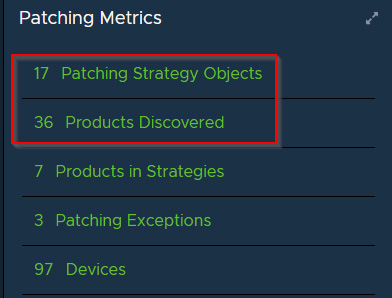
Examples of Actionable Insights
Outdated Software Versions
Consider a company that uses specific productivity software across its workforce. The IT team initially sets up patch management strategies to keep this software up to date. However, over time, new versions of the software are released, and the current patching strategy might not cover the latest versions. Actionable Insights in Adaptiva's OneSite Patch would identify the disparity between the installed versions and the available ones, prompting the IT team to include the new versions in their patching strategy. This ensures that all users have access to the latest features and security fixes, minimizing potential vulnerabilities.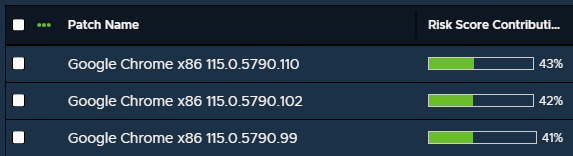
Patching Exceptions
In some instances, there might be a valid reason for creating a patching exception. For example, an organization uses a specialized application that requires a specific version to function correctly. In such cases, the IT team might exclude that particular application from regular patching updates. However, as time goes on, the need for the exception might no longer be relevant, and the application should be updated to the latest version. Actionable Insights detects such exceptions and notifies the administrators, prompting them to reassess whether the exception is still necessary. By staying vigilant, the IT team can ensure all applications remain secure and up to date.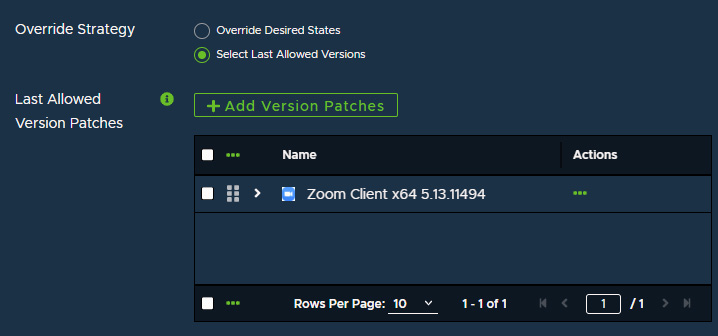
Offline Devices and Missed Maintenance Windows
Consider a scenario where a user's device is offline during a scheduled patching maintenance window. As a result, the device misses the update, and the software becomes outdated. Actionable Insights would identify such devices and flag them for manual intervention. The IT team can then prioritize these devices for immediate updates, reducing the time they remain vulnerable to potential security threats.
Prioritizing Critical Patches
Actionable Insights not only identifies compliance gaps but also helps prioritize updates based on risk levels. For instance, if certain applications have known critical vulnerabilities, these patches would be given higher priority compared to less critical updates. By focusing on the most urgent updates first, organizations can significantly reduce their attack surface and increase their security posture.
Granular Insights for Efficient Resource Allocation
In a large organization, handling patch management across various devices and users can be challenging. Actionable Insights offers granular information so administrators can identify specific devices or users with compliance issues. They can then allocate resources more efficiently by focusing on the areas with the most pressing compliance gaps. Whether it's a specific department, a particular application, or a group of devices, administrators can address compliance issues with precision.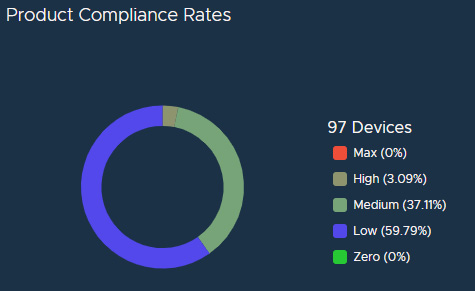
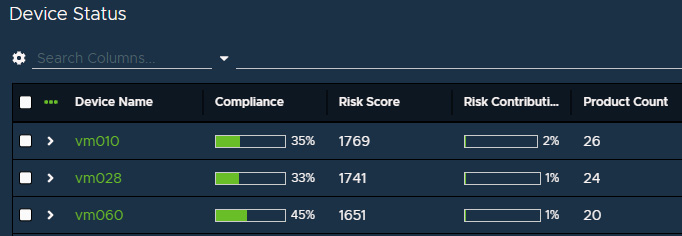
Patching is critical to maintaining a secure and compliant IT posture. However, compliance gaps can still emerge due to various reasons including the ones mentioned above. Adaptiva's OneSite Patch, equipped with Actionable Insights, addresses these challenges by automating routine tasks and empowering administrators to focus on crucial areas requiring manual intervention. By efficiently closing compliance gaps, organizations can improve their security posture and reduce the risk of potential cyberthreats. With Actionable Insights, patch management becomes more proactive and better aligned with organizational goals.
Learn more about Adaptiva's OneSite Patch.
In this video series, we will be sharing details about Adaptiva’s OneSite Patch in short, concise videos to explain capabilities and address common questions about our approach to application patching. Join us for this ongoing series to see how OneSite Patch can simplify how you identify, test, and deploy patches rapidly and at scale in your organization through intelligent automation.






