
If you are an SCCM administrator, you probably know Adaptiva OneSite Anywhere as the market-leading solution for running SCCM without infrastructure. But you may not have heard of Adaptiva’s equally ground-breaking product: Endpoint Health.
What is it?
Endpoint Health automatically detects and remediates dozens of problems with the SCCM client, applications, and Windows itself. It includes over 40 built-in health checks that you can use right out of the box and allows you to create custom health checks through an intuitive visual designer.
Writing custom scripts to solve common problems is time consuming, and they are typically ad-hoc (non-standardized) and difficult to deploy. Endpoint Health has a visual workflow designer that allows you to create custom health checks and remediations without writing any code. You can even distribute those checks as .exe files for other IT staff to run if authorized.
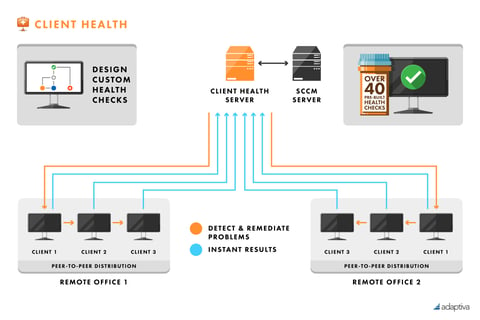
While there is no limit to what Endpoint Health can do, here are some common uses.
Strengthen Security
Your company is at risk of crippling financial loss caused by security breaches. Endpoint Health can dramatically reduce your risk.
You can use Endpoint Health to automatically detect security-related problems. This includes Windows configuration, application usage, or basically anything that needs to happen (or specifically not happen) on a Windows system. Then Endpoint Health will automatically resolve the issue. You can use it to ensure the latest anti-virus and Windows patches are current and applied on all systems, and automatically apply them if not. You can proactively update sensitive applications.
If an unfortunate event occurs and you need to stage a massive intervention, Endpoint Health can help. Suppose a virus outbreak occurs between updates, IT accidentally deploys an erroneous package, or some other large-scale issue arises. Endpoint Health can stop the damage instantly, and fix hundreds of thousands of computers automatically and remotely. Endpoint Health’s secure peer-to-peer distribution solution efficiently runs the health checks on all systems around the globe right away.
If there is a problem with the SCCM client itself, SCCM may not detect the client at all, leaving it vulnerable in a variety of ways. Endpoint Health can see systems with failed SCCM clients, and it can also identify and repair the problem so the system remains secure.
Whatever your company security policy requires, Endpoint Health can help you enforce it through an automated solution that spends time patrolling so you don’t have to.
Avoid Compliance Failure
Getting audited can be time-consuming, and failing an audit can be catastrophic. Your company is at risk of fines, penalties, and loss of customer confidence by failing compliance audits. Applications that handle classified, sensitive or private data must always be run correctly and patched to the latest, most secure version. Endpoint Health can help you prepare for audits and make them as painless as possible.
You can inventory all systems, even those SCCM cannot detect. (If they don’t report in to SCCM, you won’t even know the client is broken.) Unseen machines may have undetected security and compliance failures, so they are exposed to higher risk. A large financial institution used Endpoint Health to discover that about 2% of their systems were not even reporting in. Then they used it to help get those systems healthy and reporting.
You can also use Endpoint Health to improve audit readiness by ensuring proper use of applications that handle private data. You can confirm that all critical applications are configured and running correctly, and resolve the issue if not. For example, you can verify that all required processes that need to run are running (and start them automatically if not). Almost anything you need to do, you can do.
Protect Revenue Stream
A company can lose money by the minute when a system isn’t working right. So, you need to do everything you possibly can to make sure all systems are running correctly. Most IT departments wait for problems to happen, and then fix them. With Endpoint Health, you can step ahead of the pack by proactively ensuring as much uptime as possible. You can create custom health checks for your environment and applications without coding, and then run them automatically.
The IT staff can not only protect revenue, but also save money by improving internal helpdesk operations and time to resolution. With Endpoint Health, when a call comes in, helpdesk staff can start by running a suite of checks that can help to quickly isolate the problem, and in many cases resolve it automatically.
Improve Zero-Touch OSD Success Rates
If Windows machines have an unhealthy SCCM client or other health issues, they will not execute an OSD task sequence. For these troubled systems, SCCM may not be able to properly complete state migration, in-place upgrades, or side-by-side upgrades. Endpoint Health can find and fix these problems before you attempt migrations. Preventing failure in even a small percent of machines is a huge savings of time, money, and headaches.
WMI corruption is one example of a common OSD issue that Endpoint Health can easily resolve. Many customers use it for that alone. However, there are countless other problems it solves. With Endpoint Health, you’ll spend less time troubleshooting failed migrations and more time on other projects.
Learn More
Endpoint Health makes your life easier by automatically helping to improve security, compliance, system uptime, and OSD success rates. I’ve given you a few examples of how customers use Endpoint Health to make their business run better, but the possibilities are endless.
What will you use it for?






