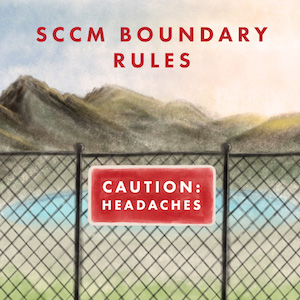
I have to be honest. Until I started with Adaptiva, I didn’t know my SCCM boundary management issues could become, well … a non-issue. Keeping track of which boundaries went into which boundary groups and which DPs went into each boundary group can be tedious! In a fluctuating network environment, it can be flat-out daunting. I wasn’t familiar with the term SCCM Alternate Content Provider, or ACP, but after learning about it, I quickly realized how having one in place could greatly simply boundary management.
As you can imagine, I have learned a lot about how the ACP functions working at Adaptiva. Because OneSite is an ACP, I often have to explain the concept to customers. In this post I will explain the ACP interface and provide some background on SCCM content location via boundaries. Then I will tell you how SCCM with ACP Adaptiva OneSite can dramatically simplify the creation and maintenance of boundaries.
So What is an Alternate Content Provider?
So, what is an ACP? Well, let’s see what Microsoft says about it on MSDN: “An Alternate Content Provider exposes a set of API calls and modifies the function of Data Transfer Services, such that an additional provider other than BITS can be used to retrieve the packages.”
If you are new to SCCM, I still have some splainin’ to do. In order to fully understand this concept, you need to know how content location in SCCM works.
SCCM and Content Location
A boundary is an SCCM setting tying clients to physical locations. Location is determined by what network the client is on, which could be an Active Directory site, a subnet, or range of IP addresses. In SMS 2003, Microsoft first introduced dynamic content location awareness with “roaming boundaries.” This feature allowed SMS clients to retrieve content from the closest distribution point based on what boundary it was in at the time a content location request was made. It was an important change because computers were becoming more mobile. It didn’t make sense for a client assigned to a site based out of New York, but visiting a site in China, to pull content over the WAN. Roaming boundaries fixed this issue, and even allowed administrators the ability to define Fast and Slow boundaries in which an advertisement could be configured to not allow a package to be downloaded over a slow network.
In SCCM 2012, Microsoft expanded this concept by introducing boundary groups, in which multiple boundaries could be grouped together and associated with a specific distribution point. This allowed for easier administration and more complex configurations where needed.
How Content Location Works
So now that we covered boundaries, I want to go into a little depth about how content location works at the SCCM client level. To do this, I have provided a flow diagram. It shows the basic flow of an SCCM content request and download, from the client’s perspective.
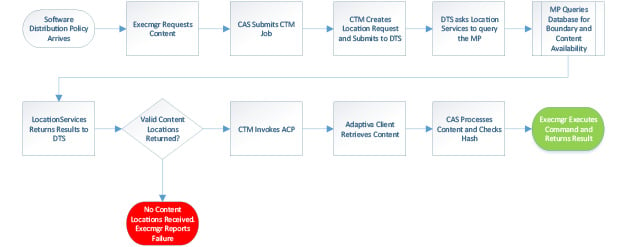
How does use of an ACP Affect Boundary Rules?
Some customers make the assumption that the SCCM / OneSite client doesn’t need to be within a valid boundary group with a DP. As you can see in the diagram above, if a client is not within a boundary group which includes a DP that hosts the content requested, the content location will fail and the OneSite ACP will not be invoked. OneSite will allow an organization to remove all but one DP. However, for SCCM to serve content location requests, or even to create a deployment, at least one DP must host the package content.
This diagram shows an example of how boundaries might look before deploying OneSite and after deploying it.

Boundary rules still apply. However, with Adaptiva OneSite as an ACP you can run a global enterprise with a single boundary group, even if it has hundreds of thousands of clients. You may use more than one boundary group, which is fine, but you don’t need hundreds. This is just one of many ways, OneSite makes the life of an SCCM admin so much easier.






