One of the things that I love about the ConfigMgr community is that so many techies are creating resources that are answering problems in their own environments. Better yet, they make them free for the rest of us to use. I’ve complied a list of tools that I have used personally as a ConfigMgr admin or have recently come across and tested in my lab.
While this isn’t meant to be an authoritative list, I think this is a very good place to start if you’re just taking on a ConfigMgr role and you’re looking to add automation and simplification to your daily job. If you’re a community contributor, please reach out and let me know about your tools. Contributing is everything!
1. ConfigMgr Task Sequence monitor – Trevor Jones
The ConfigMgr Task Sequence Monitor allows admins to kick off deployments and monitor them outside of the Monitoring node in ConfigMgr. It is a simple application that gives near real-time monitoring of task sequence progress. This takes a little bit of complication out of troubleshooting since the application can show what is happening during a sequence. While it doesn’t replace the logs, it likely reduces the amount of time you might spend combing through the logs to figure out where a sequence failed. More information about the ConfigMgr Task Sequence Monitor is available on Trevor's website, SMSAgent.blog.
2. Gary Blok’s ConfigMgr Task Sequence Modules
This shiny resource is several OSD tweaks in one single task sequence. It is not meant to be run as one task sequence. Simply download the task sequence from Gary's blog and import it into your ConfigMgr environment. You can then copy/paste several different tweaks that might be needed in your environment. One interesting section of the sequence is an action to remove inbox apps in Windows 10. It is worth checking out to see if any of the tweaks can save time or headache for you.
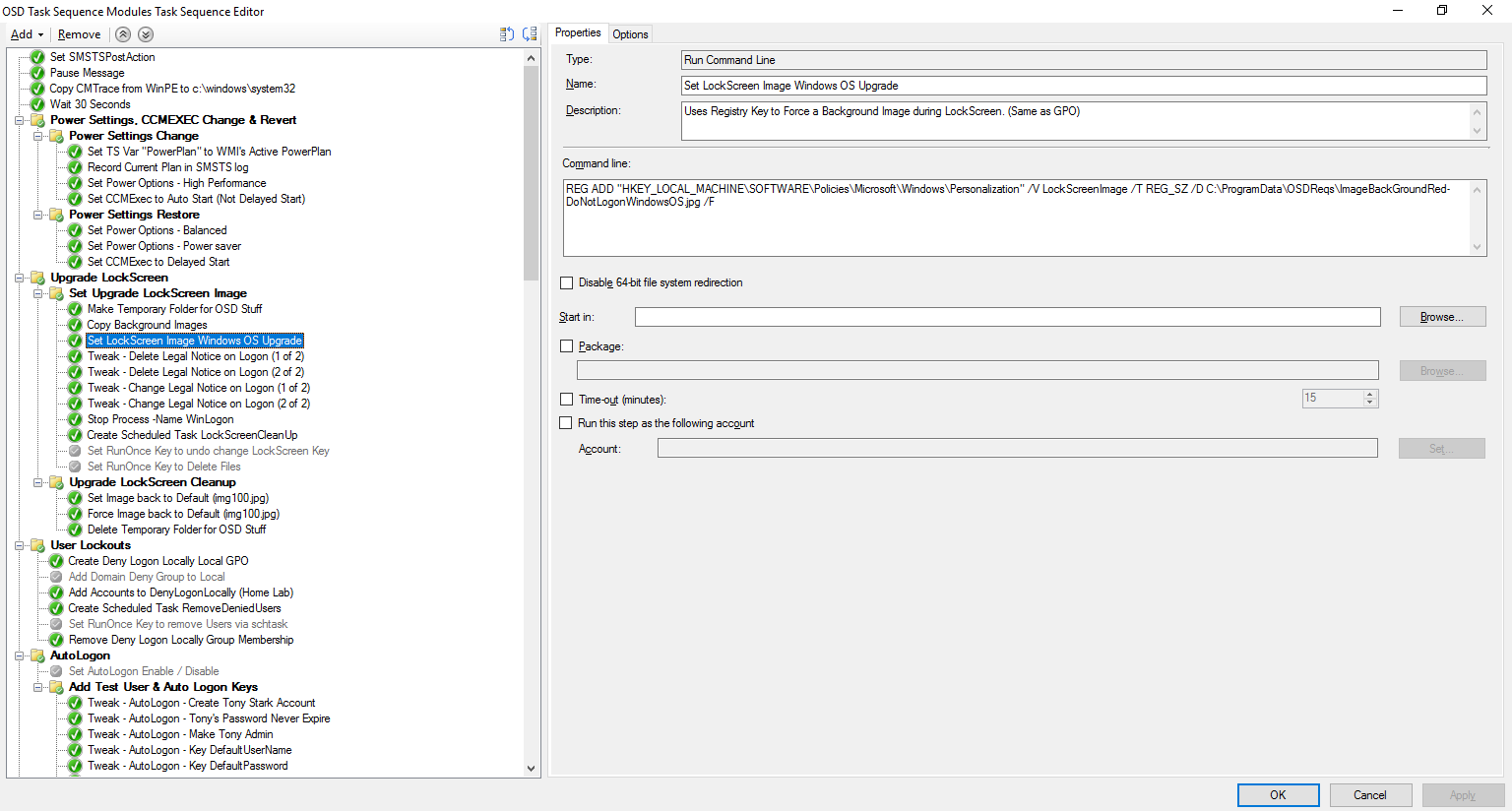
3. Windows 10 Upgrade Tools – Johan Schrewelius
The Windows 10 Upgrade Tools is probably one of the most useful community tools you will come across for use during Windows 10 migrations. The tools allow the end user to control scheduling and prevent accidental login, as well as run pre-flight checks. This tool is imported to ConfigMgr so it can be deployed using your favorite P2P solution. The download is quite small, but size matters on slow and poorly connected networks. The content referenced in the sequences is regular ConfigMgr content so it can also be shared P2P. You can get more info about the Windows 10 Upgrade Tools and a download link from the Onevinn blog.
4. SCConfigMgr Driver Automation Tool – Maurice Daly
I gave a quick review of the SCConfigMgr Driver Automation Tool in the Adaptiva Drivers eBook published recently. This tool allows for automation of the import of driver sources, package creation, as well as custom packages, driver cleanup, and BIOS updates. The tool is a PowerShell script with a GUI which allows you to select make, model, and OS version to automatically import Dell, HP, Lenovo, and Microsoft drivers into ConfigMgr. Within the same GUI is the ability to specify what type of driver package you would like to create, whether you want to add BIOS updates, as well as creating MDT packages using the Total Control method. To read more about the SCConfigMgr Driver Automation Tool, checkout this blog post.
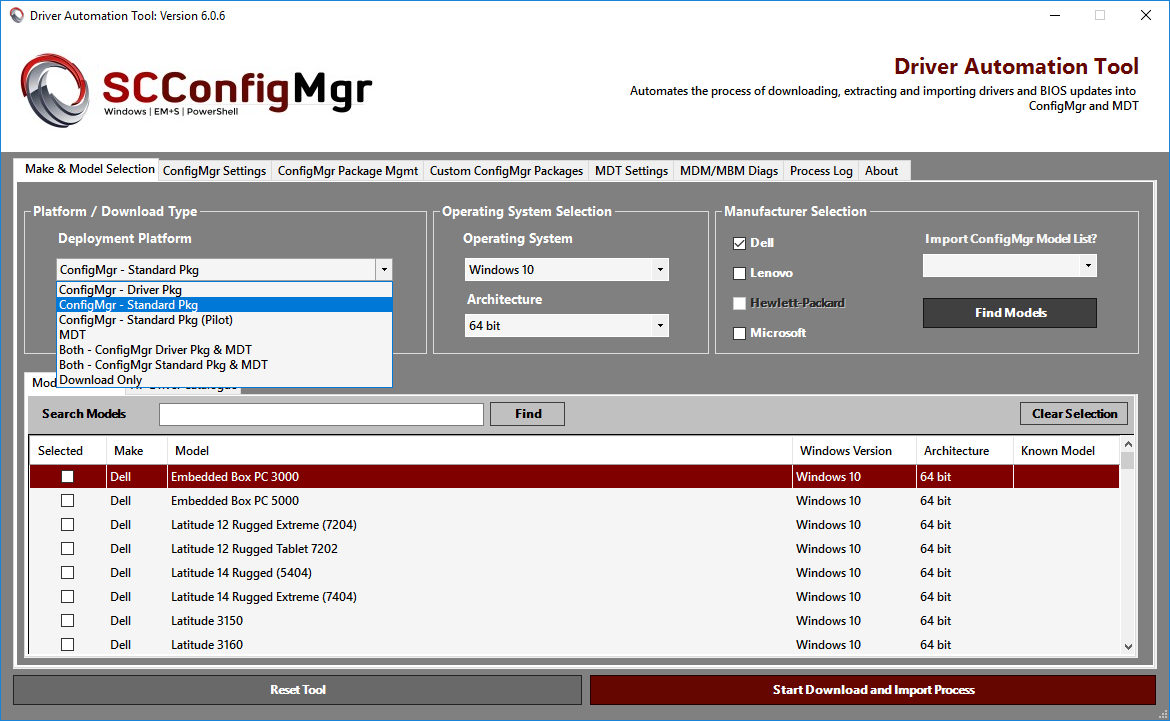
5. SCD – operational collections
System Center Dudes are notorious for creating useful tools. Some of them are paid and many of them are free. This PowerShell script that creates operational collections is totally free and you need to download it ASAP. The script creates 56 device collections based on queries (which you could tweak to create more custom collections). The operational collections are useful because they group devices by OS version, ConfigMgr client version, device type, etc. There’s really no reason to not implement this in your environment. Check out the script on the SCD blog.
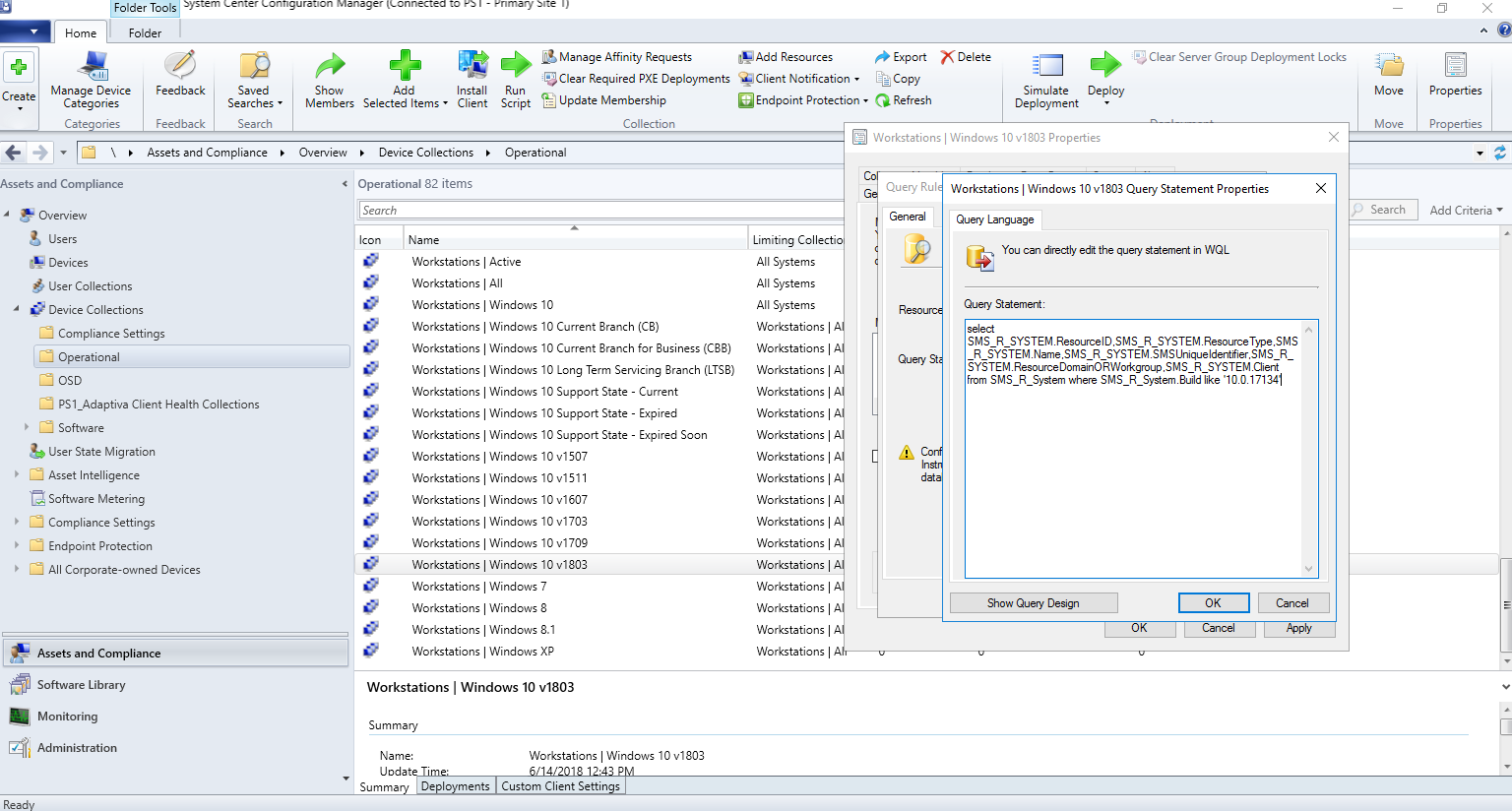
6. SCCM Visio Stencils – Anoop C. Nair
I think as admins we all have our own version of documentation that makes perfect sense to us as individuals and likely very little sense to a new teammate. This is where committing to standardize on documentation is key. The Visio Stencils by Anoop come in handy when setting out to properly document your ConfigMgr environment. This is another free tool that makes life so much easier because the icons are what one would see within the ConfigMgr console which not only helps for standardization but quick understanding from anyone unfamiliar with the environment. The stencils can be downloaded from Anoop's site.
7. OSD Pre-flight Checks – Odd-Magne Kristoffersen
There are several quite shiny OSD pre-flight checks available in the community. If you’re running a lot of sequences, it’s imperative to implement at least one version of pre-flight checks in your environment. Pre-flight checks run at the start of a sequence and can log information as well as stop deployments if the workstation running the task sequence doesn’t meet a certain list of criteria. What is shiny about this pre-flight check is that it allows you to make some corrections without the need to restart the task sequence, and it accounts for disk encryption which is something on the minds of nearly every ConfigMgr admin who is running an in-place upgrade or computer refresh task sequence. For the download link and full instructions on setting up this version in your environment, go to this link.
Make sure to follow Adaptiva Insights for more tips, tricks, and resources from other Microsoft MVPs. Be sure to request a demo of OneSite Anywhere, our network-aware P2P solution which can help simplify and speed your Windows 10 migration. OneSite Anywhere customers have access to our Windows 10 Accelerator Program which includes more shiny tools to help you win your Windows 10 migration battle.






