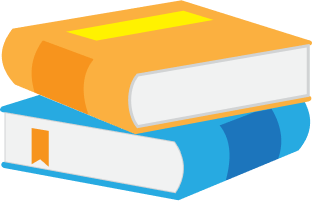Automated Patching for Windows and 3rd Party Applications
Rapidly remediate vulnerabilities with hands-free, fully automated patch management. Reduce manual workloads and intelligently automate even the most complex enterprise patching processes. IT and security teams can precisely mirror their desired patching rules, including phased deployments, approvals, testing, and notifications — then OneSite Patch takes care of the rest every time a new patch is available.
Of organizations take a week or more to begin a patch deployment after it’s released by the manufacturer.
- The State of Patch Management in the Digital Workplace 2023
Benefits
-
Reduce manual workloads with intelligent automation.
IT and security teams can precisely mirror their desired patching strategies once, then automation takes care of the rest. When a new patch is available, it can be deployed without any intervention.
-
Remediate vulnerabilities quickly to minimize attack surface.
With the option to prioritize deployments based on specific patch attributes such as severity or active exploitation, OneSite Patch can rapidly remediate vulnerabilities for Windows and more than 1,500 third-party applications as soon as a patch is available.
-
Maximize patching precision with advanced administrator control and custom settings.
Granular customization enables administrators to precisely manage automated patching by modeling their organization’s specific processes and policies for deployments, applications, devices, groups, locations, testing and approvals.
-
Improve risk assessment with complete patching visibility.
Intuitive dashboards offer real-time insight, custom notifications, and flexible control of patching processes, with specific permissions for key stakeholders.

Automate
- Configure patching strategies once, then OneSite Patch takes care of the rest.
- Hands-free deployment based on specific strategies and filters.
- Patches for Windows and 1,500+ third-party apps are automatically available when a new patch is added to the library.
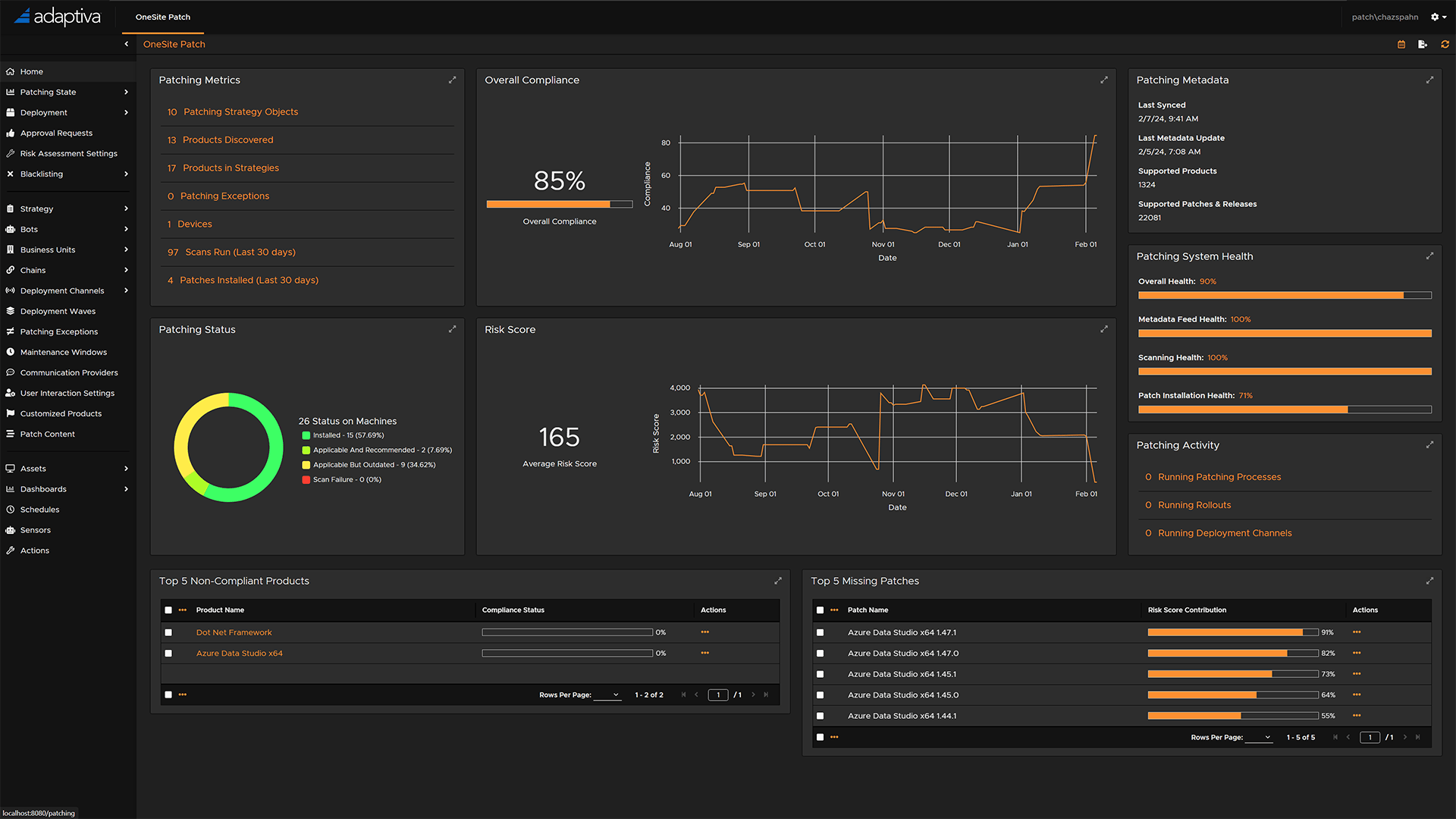
Adapt
- Custom settings and workflows adapt to any organization’s unique patching rules, use-cases, or size
- Pause, cancel or rollback patches in real time
- Prioritize and remediate your most critical vulnerabilities first with risk-based patching and unique patch exception handling.
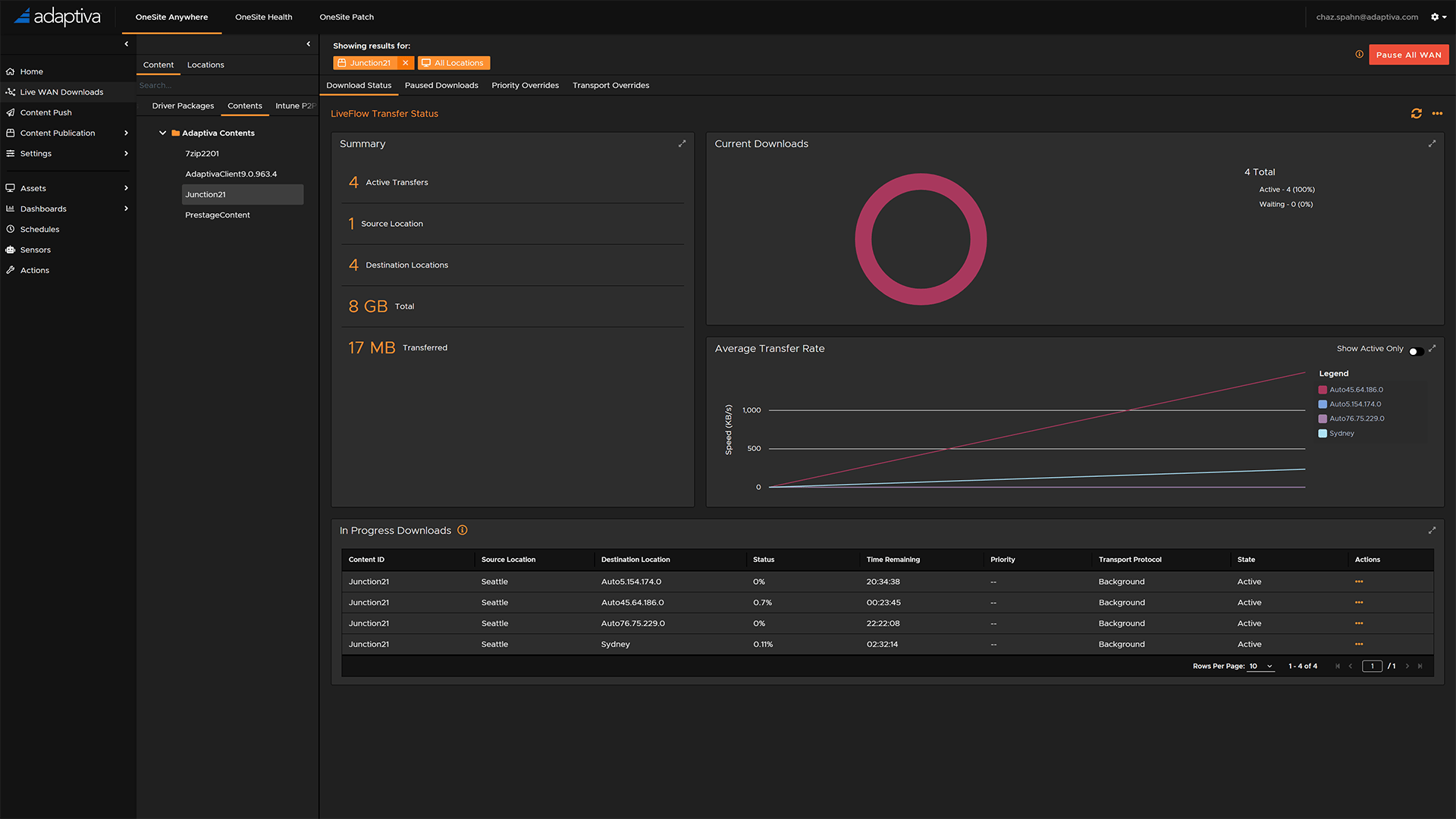
Accelerate
- Patches are delivered fast— no matter the endpoint location or network connection—without impacting bandwidth.
- Complete visibility of rollout processes and compliance status in real time.
- No manual packaging: Adaptiva processes, tests and publishes all patches.
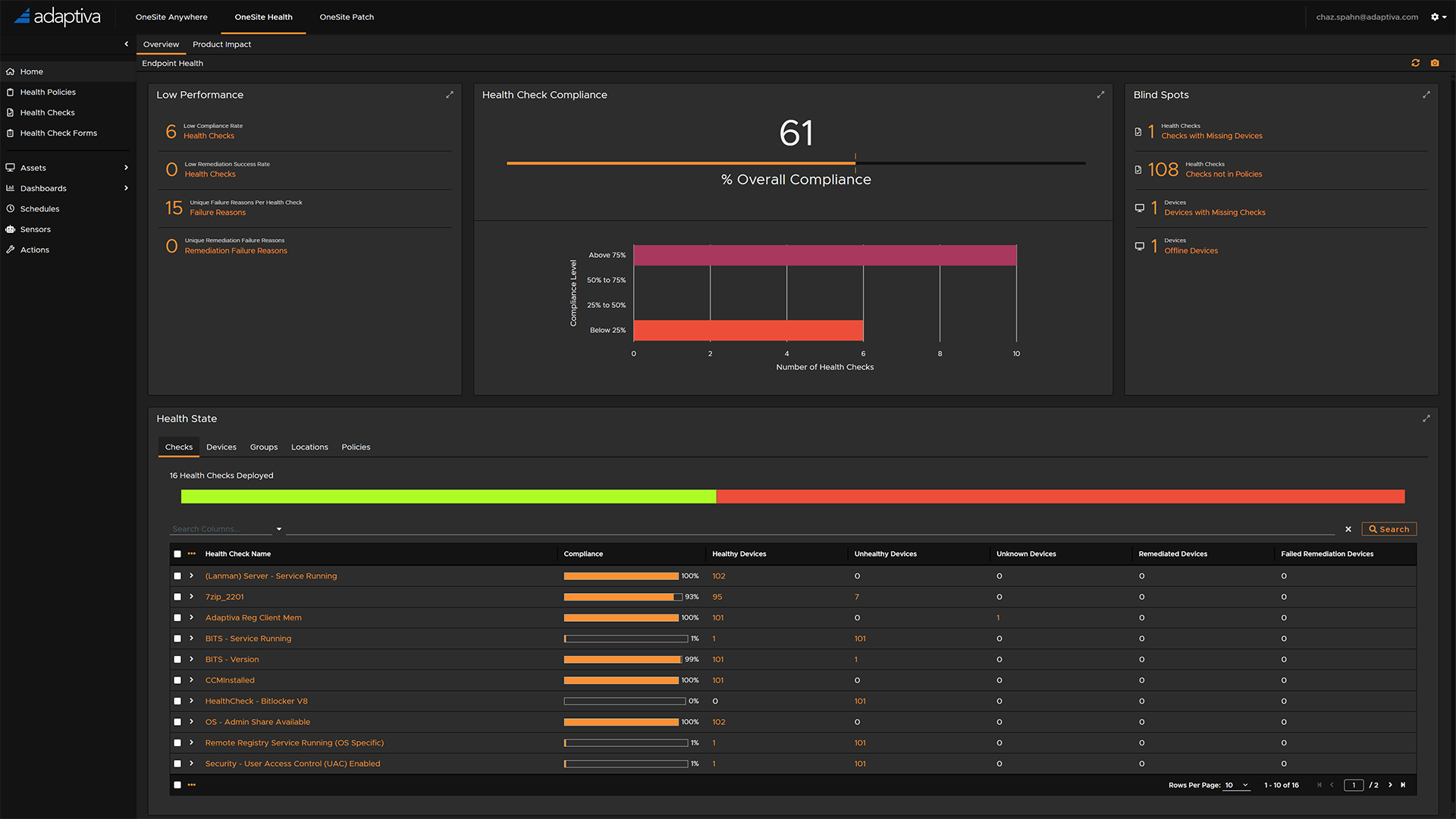
How We're Different
Endpoints are patched automatically with precise deployment models that do not require manual intervention, ensuring consistent execution with each new patch. Customized patching strategies are configured once, then automation takes care of the rest—adapting to each organizations specific settings.
Modify the behavior of individual patches without requiring in-depth knowledge of application intricacies and command-line nuances. Easy toggle and form-fill customizations enable admins to define installation settings or add tenant keys while preventing errors that typically arise from manual command-line entries.
Define and edit specific approval settings, schedules, and notifications to mirror any organization’s policies. IT, security teams, and business unit owners can streamline processes, reduce disruptions, and accelerate patching with automated approval processes that improve collaboration.

Resources

Research from Adaptiva, in partnership with the Ponemon Institute, paints a grim picture of the state of enterprise patching.
Read More